Posted 25 January 2023, 7:00 pm EST - Updated 25 January 2023, 7:05 pm EST
Hello.
The C1.Win.C1Input.C1Button (Version 4.8.20223.588) generates an SystemArgumentException “Parameter is not valid.” if it is placed in a System.Windows.Forms.GroupBox.
I’ve created a sample .Net 6 project with only a System.Windows.Forms, a Groupbox and a C1Button. I’m getting the mentioned Exception in the Visual Studio Designer (Version 2022) and also when i start the program directly.
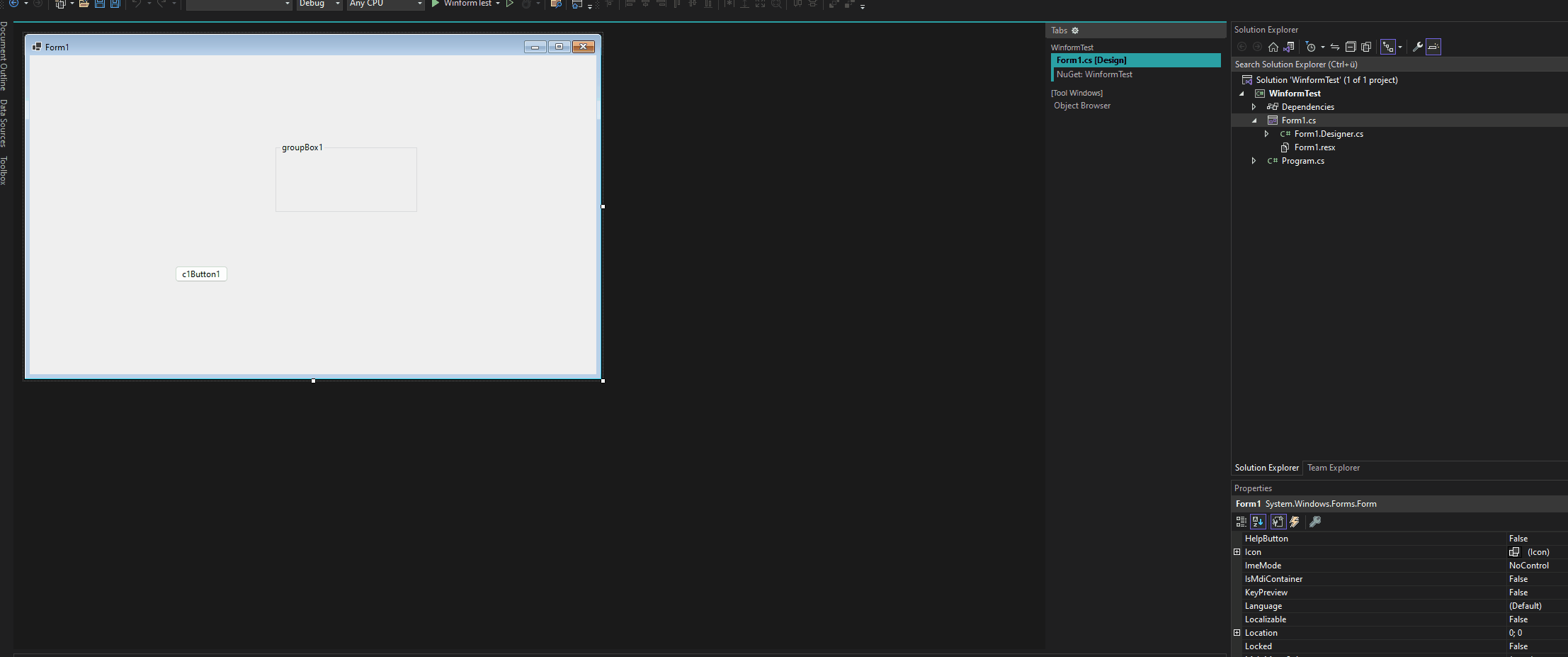
Does anyone have an idea?

