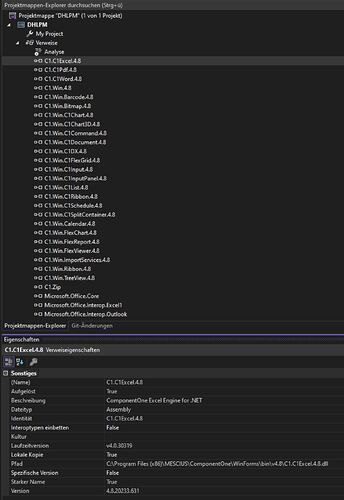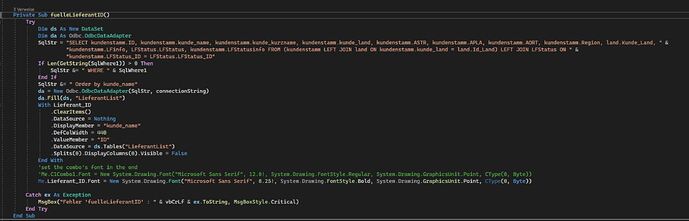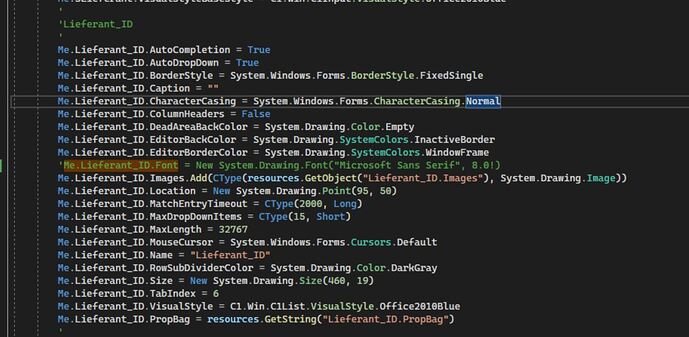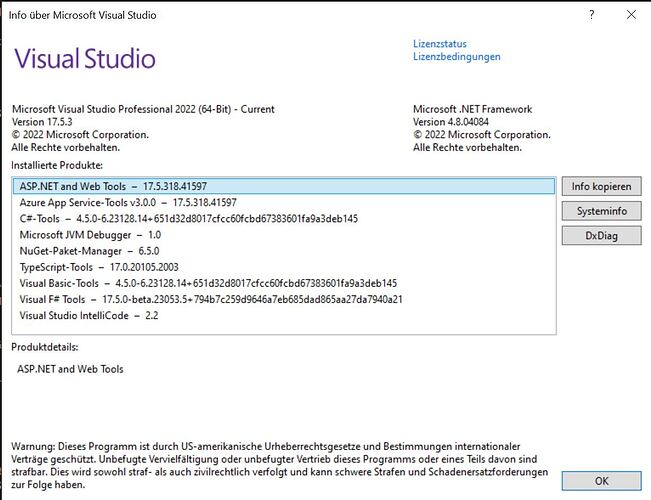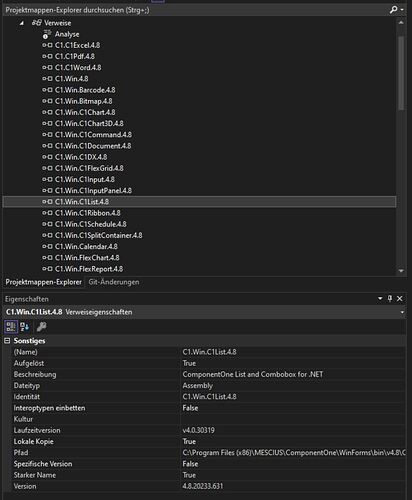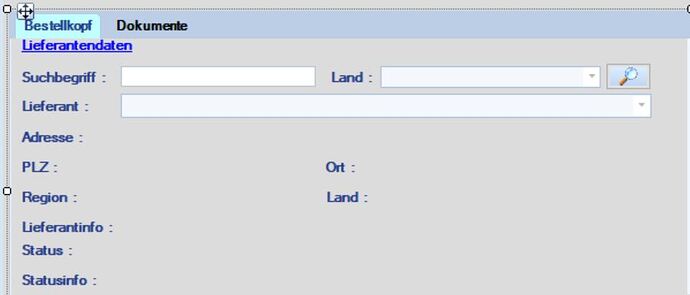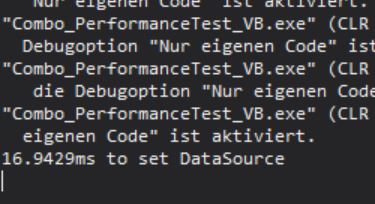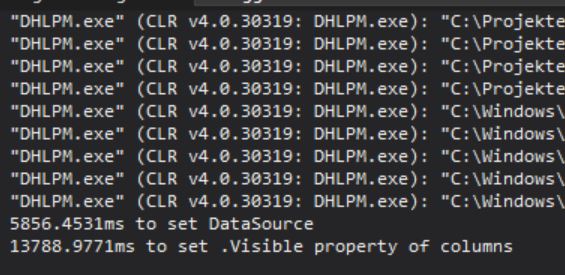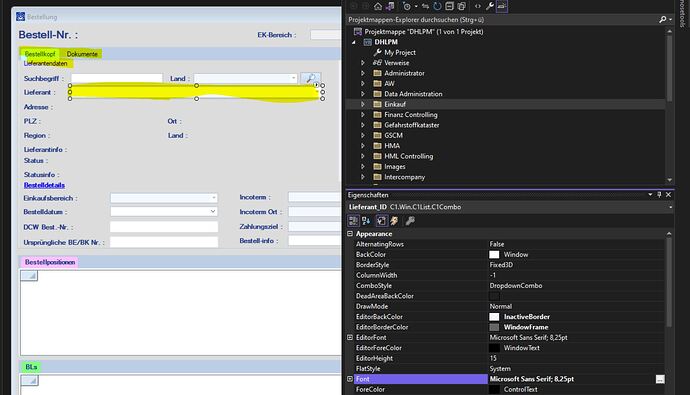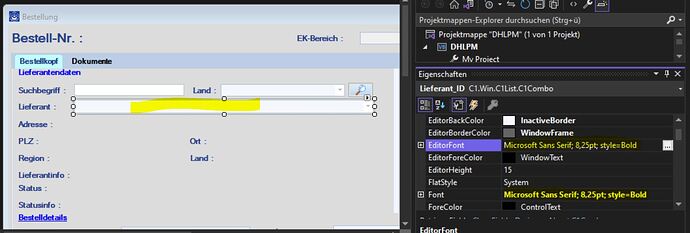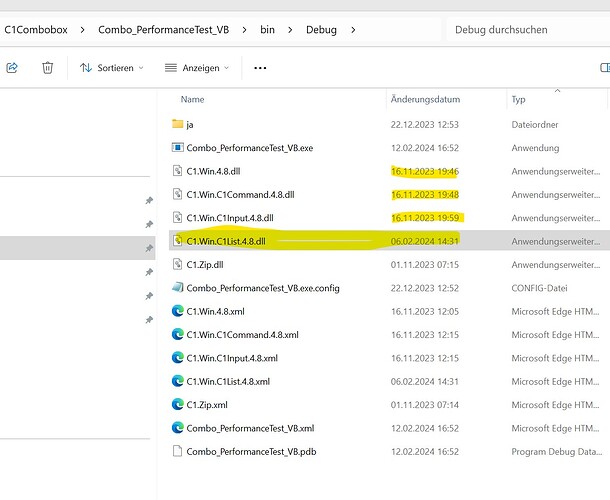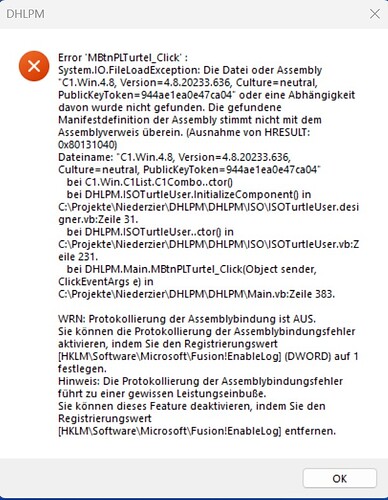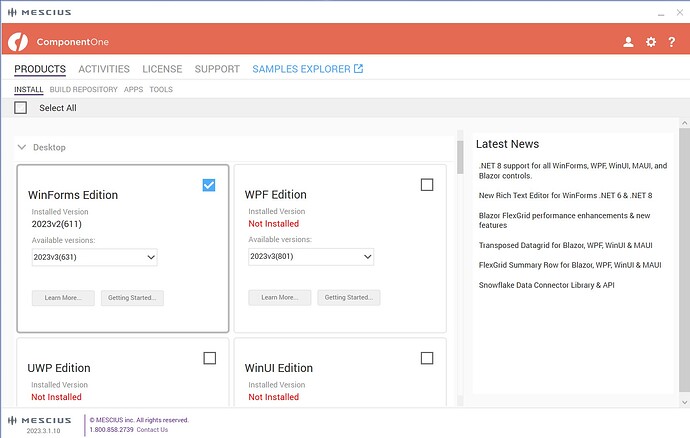Posted 21 December 2023, 12:08 am EST - Updated 21 December 2023, 12:13 am EST
Hi,
Yesterday i have updated the C1Compnonent 4.8 from 2023v2(596) to 2023v2(611). The C1ComboBox1 is loading the data very very slow and makes the user waiting for a long time the next step. The code is as follow:
in one case as follow the SQL string:
Private Sub fuelleULieferantID() Try Dim ds As New DataSet Dim da As Odbc.OdbcDataAdapter "Select field1, field2, field3, field4, field5, field6, field7, field8, field9, field10, field11 from Table order by field2" da = New Odbc.OdbcDataAdapter(SqlStr, connectionString) da.Fill(ds, "ULieferantList") With UrsprLieferant_ID .ClearItems() .DataSource = Nothing .DisplayMember = "kunde_name" .DefColWidth = 431 .ValueMember = "ID" .DataSource = ds.Tables("ULieferantList") .Splits(0).DisplayColumns(0).Visible = False '.Splits(0).DisplayColumns(2).Visible = False '.Splits(0).DisplayColumns(3).Visible = False '.Splits(0).DisplayColumns(4).Visible = False '.Splits(0).DisplayColumns(5).Visible = False '.Splits(0).DisplayColumns(6).Visible = False '.Splits(0).DisplayColumns(7).Visible = False '.Splits(0).DisplayColumns(8).Visible = False '.Splits(0).DisplayColumns(9).Visible = False '.Splits(0).DisplayColumns(10).Visible = False '.Splits(0).DisplayColumns(11).Visible = False End With Catch ex As Exception MsgBox("Fehler 'fuelleULieferantID' : " & vbCrLf & ex.ToString, MsgBoxStyle.Critical) End Try End Sub
Can you please advise what the problem is?
Best regards
Said
In the previous version 2023v2(596) (4.8) there was no problem.