Posted 13 October 2023, 8:05 am EST - Updated 13 October 2023, 8:10 am EST
Hi
We are facing a very “big” problem with C1DbNavigator and memory leak.
The problem is that the GC does not clean up all GDI objects after closing the Form that contains the C1DbNavigator control.
Here you have an attached example with two forms.
C1DbNavigator MemoryLeak.zip
The first form (start-up) has a button that starts the second form (with Using statement and ShowDialog) in which there is a C1DbNavigator control.
After closing the second form GDI objects remain in the Task Manager.
Here is an example.
- Start of the application
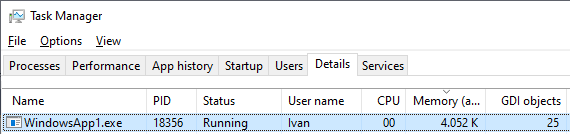
- First time start of the form with C1DBNavigator
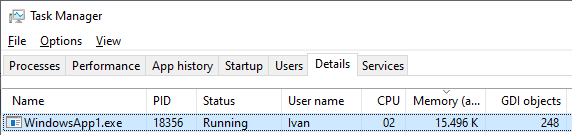
- First time to close the form with C1DBNavigator
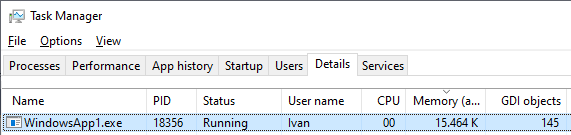
- Second time to start the form with C1DBNavigator
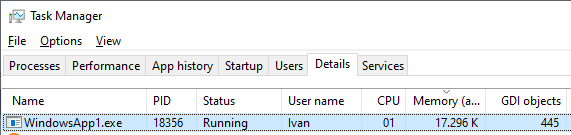
- Second time to close the form with C1DBNavigator
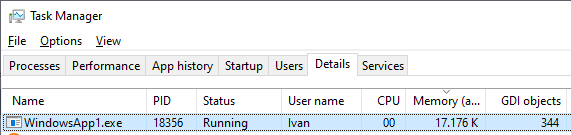
Do you have any suggestions on this topic?
Thanks in advance.

