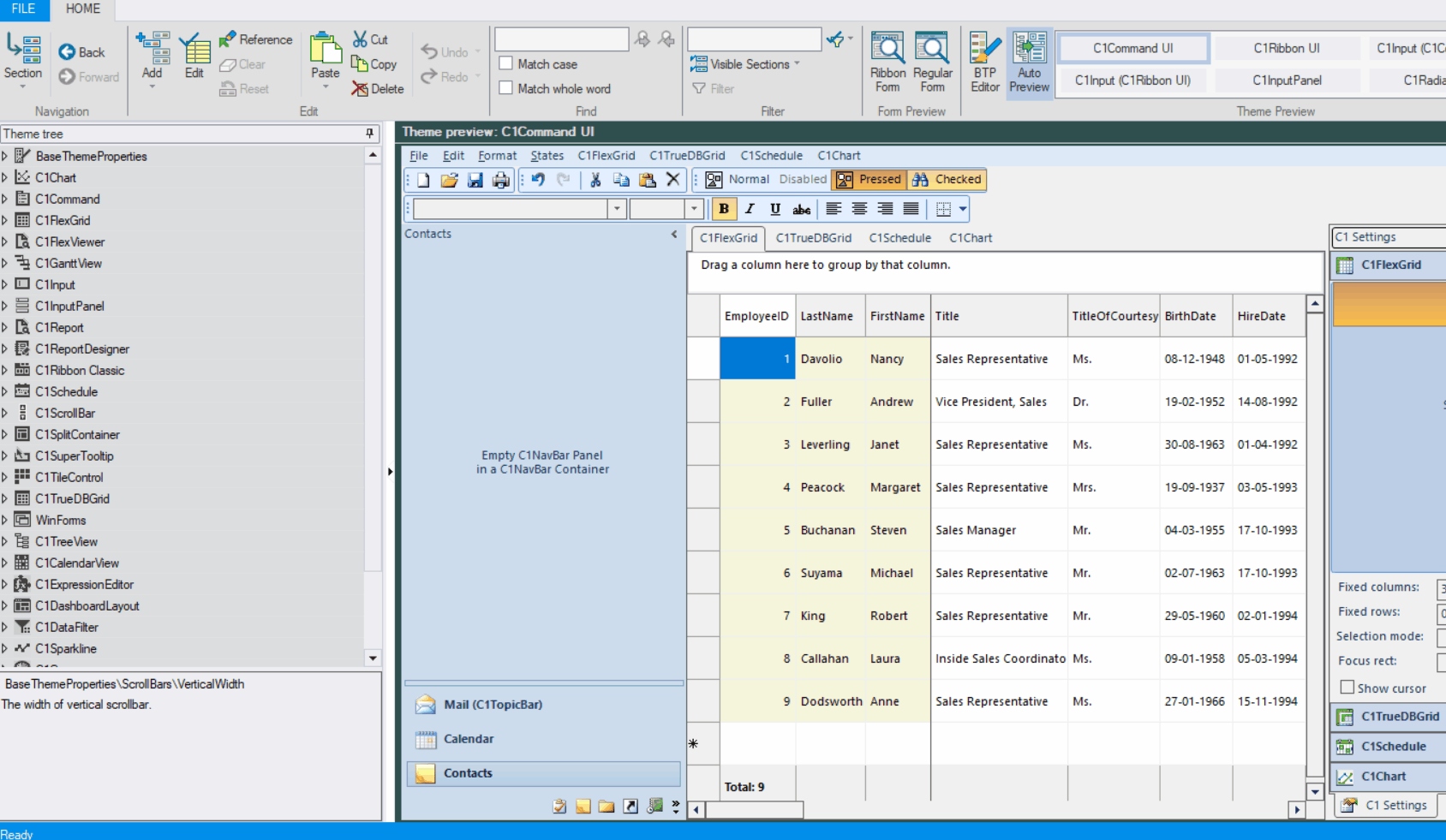Posted 28 October 2020, 6:57 pm EST
Dear all,
Is there a way to hide the C1Flexgrid column/row header in VB?
Best regards
Said
Forums Home / ComponentOne / WinForms Edition
Posted by: saidnai on 28 October 2020, 6:57 pm EST
Posted 28 October 2020, 6:57 pm EST
Dear all,
Is there a way to hide the C1Flexgrid column/row header in VB?
Best regards
Said
Posted 28 October 2020, 7:34 pm EST
Hi Said,
you want to hide the fixed row/column? Thats easys:
c1FlexGrid.Rows.Fixed = 0
You can also hide rows or columns: ```
c1FlexGrid.Rows(0).Visible = false
``` or ```
c1FlexGrid.Cols(0).Visible = false
Hope this helps
Wolfgang
Posted 28 October 2020, 9:07 pm EST
Hi Wolfgang,
Perfect.
I thought, it should go like rows or cols.hide = true. I was wrong.
Thanks
Said
Posted 28 October 2020, 9:20 pm EST
Hi Wolfgang,
is there a possibilty to make the scrollbar wider for big finger on touchscreen.
Thanks
Said
Posted 29 October 2020, 5:08 pm EST - Updated 3 October 2022, 2:34 pm EST
Hi,
To make the scrollbar wider or to customize its color scheme, you will need to make a custom theme using the theme designer provided with the C1 Studio and then apply this theme to get the customizations. Please refer to the gif attached which shows how to change the Scroll Bar width in Theme Designer. After you’ve done customizing the theme just save it and then use it in the program. Please refer to the sample attached.
If you need any other help, please let us know.
Regards,
Prabhat Sharma.
FGScroll.zip