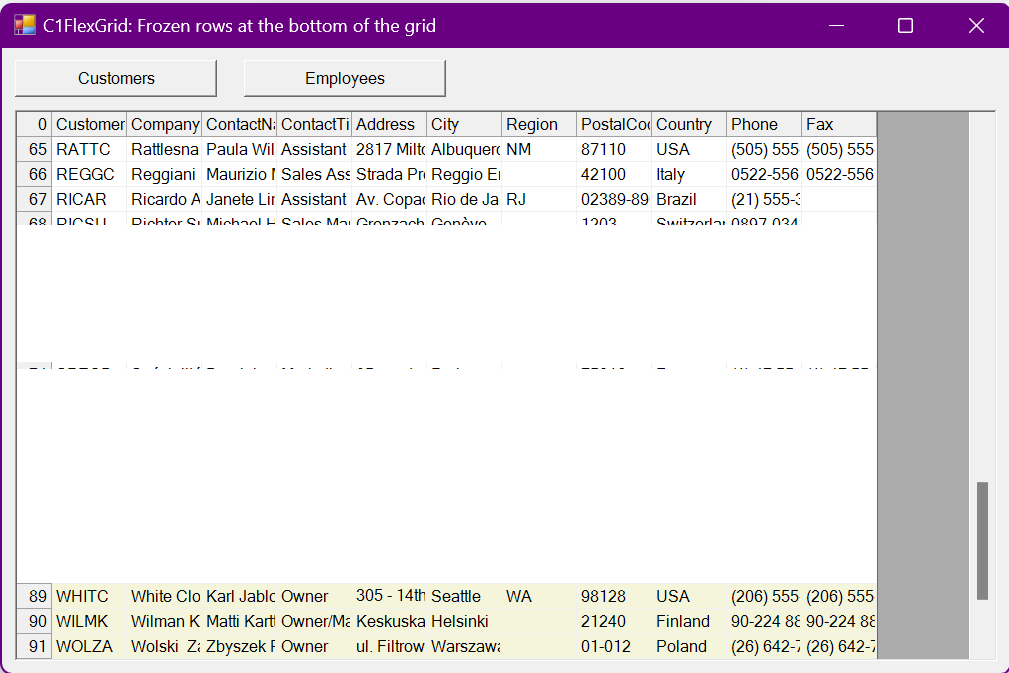Posted 15 April 2024, 5:03 pm EST
Hi,
The FreezeBottom is not an inbuilt feature of the C1FlexGrid. It is a custom implementation which requires the scrolling of the two C1FlexGrids to be handled manually, which is why it requires to be Refreshed manually after scrolling. Also, this implementation calls the Refresh method of only the two C1FlexGrids and it won’t Refresh all the controls on the form.
Note: Please note that the need to manual refresh after scrolling is specific to this custom implementation only and not when using the C1FlexGrid usually.
If you are using the FreezeBottom implementation in your application, then please use the fix we suggested in our previous response. Else, if you are facing this rendering issue in a different implementation, please provide a sample project reproducing the same, so we can investigate further and assist you in the best way possible.
Thanks, and Best Regards,
Kartik