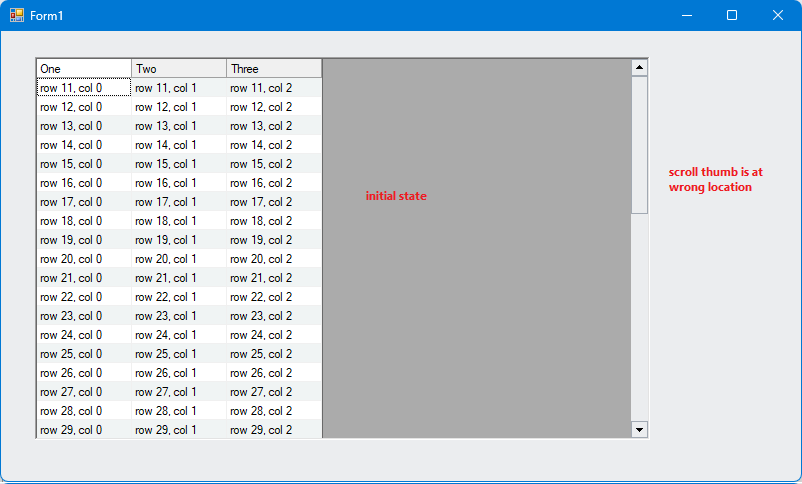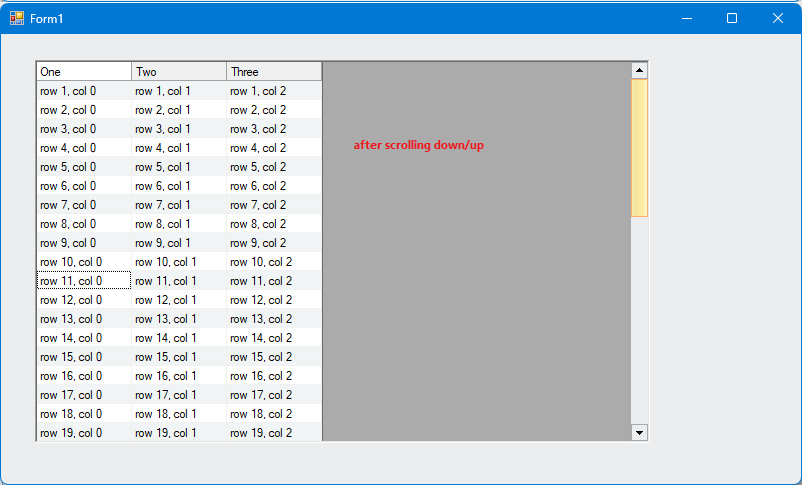Posted 26 September 2022, 7:37 pm EST - Updated 3 October 2022, 1:10 pm EST
See attached sample: it fills a C1FlexGrid in the form constructor, then switches the “Row” property to two different rows.
In “OnLoad”, a theme is applied.
FlexRow.zip
This results in the vertical scrollbar being rendered wrong: the scroll thumb is rendered at the top of the scrollbar - thus it seems that the first visible row is also the first row of the grid:
But after scrolling with the mouse wheel, you see that there are more rows above the selected row:
I found two workarounds:
a) after applying the theme, set “c1FlexGrid.TopRow” again
b) after applying the theme, call “BeginUpdate”/“EndUpdate”.
This happens with 4.5.2022.576 - but I think the bug was introduced some versions before, as I remember having implemented a workaround some time ago for another grid.
Best regards
Wolfgang