Posted 29 February 2024, 4:28 am EST - Updated 29 February 2024, 4:34 am EST
Hello,
Is there a simple way (property) to not show the column sort index indicator ?
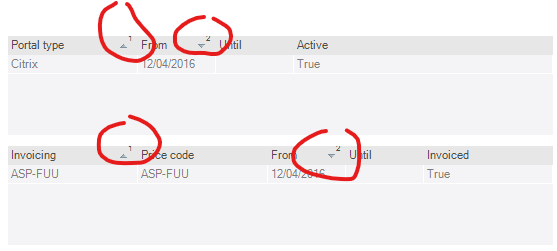
Forums Home / ComponentOne / WinForms Edition
Posted by: jo.schoenmakers on 29 February 2024, 4:28 am EST
Posted 29 February 2024, 4:28 am EST - Updated 29 February 2024, 4:34 am EST
Hello,
Is there a simple way (property) to not show the column sort index indicator ?
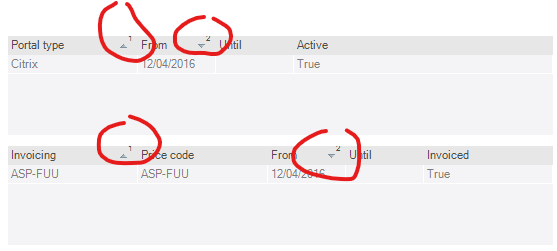
Posted 29 February 2024, 5:58 pm EST
Hi Jo,
The C1FlexGrid displays the sort index to indicate the order of sorting in a multi-column sorting scenario, and unfortunately, it is not possible to hide them. We apologize for any inconvenience this has caused you.
Kind Regards,
Kartik
Posted 5 March 2024, 1:09 am EST
Hello Kartik,
Thanks for the reply.
Will it be possible in the near future to hide these indexes ?
We have some grids that show the indexes on load, and some that don’t.
We would want to initialize all our grids with not showing these indexes.
I tried with setting in the form.Load
grid.AllowSorting = AllowSortingEnum.SingleColumn;
or
grid.AllowSorting = AllowSortingEnum.None;
But that did not work…
Kind regards
Jo
Posted 5 March 2024, 10:06 pm EST
Hi Jo,
The C1FlexGrid.AllowSorting property specifies whether the user should be able to sort columns with the mouse click on the header, and it does not affect the sorting that you handle through code. Therefore, even if you set C1FlexGrid.AllowSorting to AllowSortingEnum.SingleColumn, applying a multi-column sort though code will still show the sort order indices.
We have forwarded your request to the development team to get their views on it and will update you as soon as possible.
[Internal Tracking ID: C1WIN-31794]
Best Regards,
Kartik