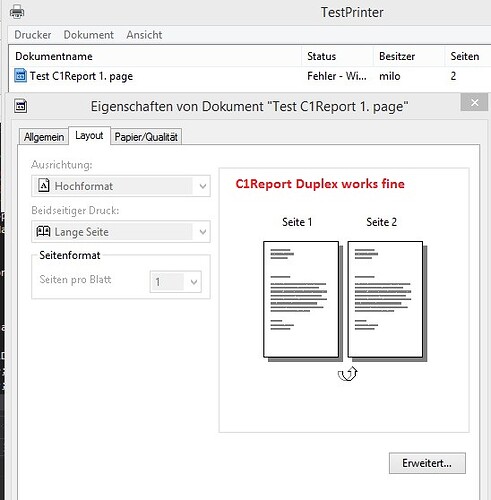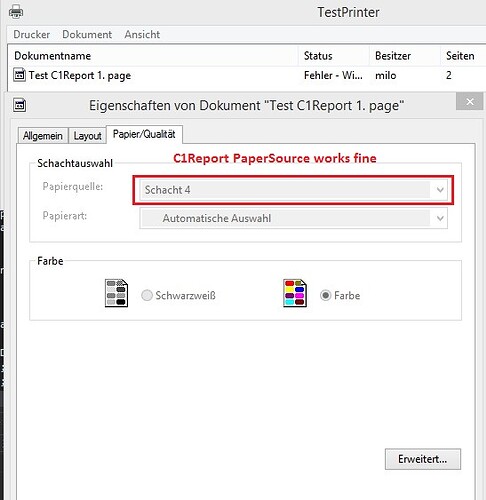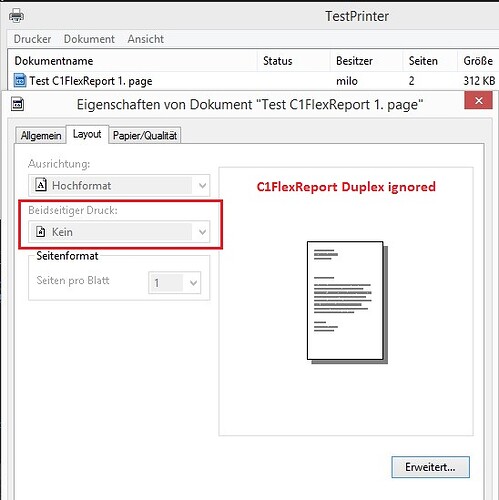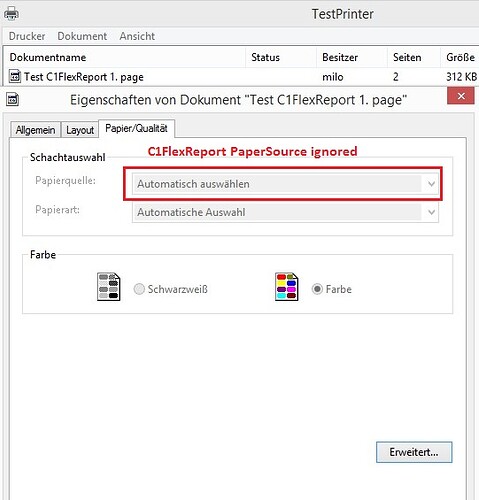Posted 13 December 2020, 6:36 am EST - Updated 3 October 2022, 1:20 pm EST
Hello
I would like to switch our reports from C1Report to C1FlexReport. I have a problem when I try to print the report with a specific printer options, especially duplex and paper source. For printing I use following scenario:
var printOptions = new C1PrintOptions();
printOptions.PrinterSettings.DefaultPageSettings.PaperSource = anyPaperSource;
printOptions.PrinterSettings.Duplex = System.Drawing.Printing.Duplex.Vertical;
printOptions.PrintJobName = documentName;
C1FlexReport report = GetReport();
report.Render();
report.Print(printOptions);
When I debug the programm all properties are set properly (Duplex, PaperSource), but it looks like completely ignored by printing. With C1Report it works fine, see attached screenshots from the printer queue. I have also tried to print it from Report Designer (C1Report and C1FlexReport). C1FlexReport designer has the same issue, even I set duplex and paper tray in printer dialogbox, it’s completely ignored. Perhaps I’m doing something wrong, but I have no idea what. I tried all examples I could find but it didn’t help. Can you give me an example which works for you?
Many thanks
Milo