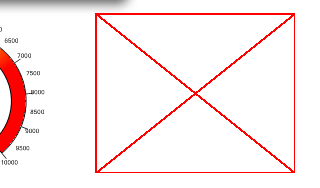Posted 5 September 2019, 6:01 am EST
- Updated 3 October 2022, 3:49 pm EST
I can confirm tha if i cancel the delay the exception come back:
System.ArgumentNullException: the value cannot be null.
Parameter name: image
in System.Drawing.Graphics.DrawImage(Image image, Int32 x, Int32 y)
in C1.Win.C1Gauge.b.a(Graphics A_0, Int32 A_1, Int32 A_2, Boolean A_3, Boolean A_4, Image A_5, C1GaugeImageLayout A_6)
in C1.Win.C1Gauge.C1Gauge.d(Graphics A_0)
in C1.Win.C1Gauge.C1Gauge.OnPaint(PaintEventArgs pe)
in System.Windows.Forms.Control.PaintWithErrorHandling(PaintEventArgs e, Int16 layer)
in System.Windows.Forms.Control.WmPaint(Message& m)
in System.Windows.Forms.Control.WndProc(Message& m)
in System.Windows.Forms.Control.ControlNativeWindow.OnMessage(Message& m)
in System.Windows.Forms.Control.ControlNativeWindow.WndProc(Message& m)
in System.Windows.Forms.NativeWindow.Callback(IntPtr hWnd, Int32 msg, IntPtr wparam, IntPtr lparam)
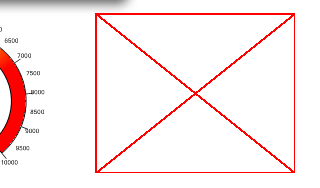
![]()