Posted 22 December 2022, 10:09 pm EST
I am using SaveExcel method of C1.Win.C1TrueDBGrid.Excel. While porting from 4.5 to .net 6 not able to find nuget package. Can you please update?
Forums Home / ComponentOne / WinForms Edition
Posted by: ajmesh3 on 22 December 2022, 10:09 pm EST
Posted 22 December 2022, 10:09 pm EST
I am using SaveExcel method of C1.Win.C1TrueDBGrid.Excel. While porting from 4.5 to .net 6 not able to find nuget package. Can you please update?
Posted 25 December 2022, 5:46 pm EST
Hi,
For .Net 6, Install C1.Win.TrueDBGrid: https://www.nuget.org/packages/C1.Win.TrueDBGrid.
You can invoke the ExportToExcel method to save the C1TrueDBGrid as Excel.
Note: For exporting Excel, you need to install C1.Win.Printing too.(https://www.nuget.org/packages/C1.Win.Printing)
Please refer the attached sample for the same: TrueDBGridExcel.zip
Best Regards,
Nitin
Posted 25 December 2022, 7:42 pm EST - Updated 25 December 2022, 7:47 pm EST
This option I know. I have created a context menu for TrueDbGrid as shown below. I am using both the options ExportToExcel & SaveExcel. As you know for large data ExportToExcel is extremely slow. I have successfully ported my app from 4.5 to .net 6. But only this SaveExcel method is pending. So my query is are you including SaveExcel in TrueDbGrid itself or creating a new C1.Win.C1TrueDBGrid.Excel.dll for .net 6. Or discarding in .net 6.
Posted 26 December 2022, 8:03 pm EST
Hi,
Apologize for the misunderstanding.
We have raised an enhancement to the development team to support C1TrueDbGrid.Excel for Net6. We will get back to you once we have any update from them.[Internal tracking Id - C1WIN-28822]
Best Regards,
Nitin
Posted 18 July 2023, 11:14 pm EST - Updated 18 July 2023, 11:19 pm EST
Please note in TrueDBGrid (6.0.2023.611) (recently added C1.Win.TrueDBGrid.Excel.6.dll )
SaveExcel(FileName) extension have some bugs. It’s not exporting grid data correctly.
In the attached image number format is showing ,## & instead of dropdown text it’s exporting Column Value
See the attached image for more information.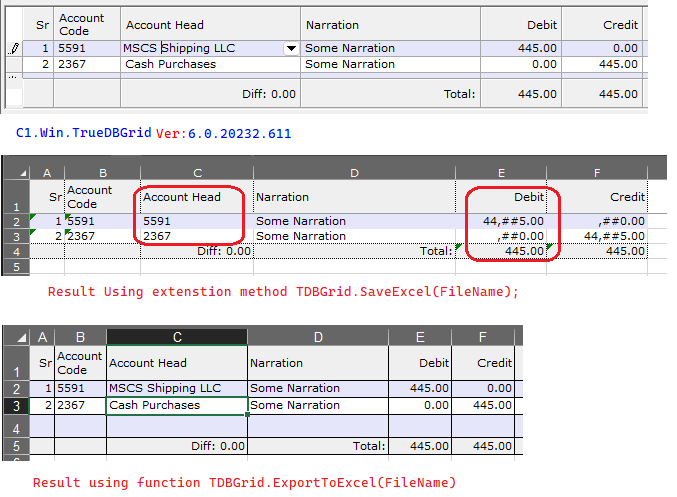
Posted 19 July 2023, 7:55 pm EST
Hi,
We have replicated this issue at our end. By applying NumberFormat, SaveExcel doesn’t work properly. This seems like a bug. So, we have escalated it to the development team.
[Internal Tracking Id - C1WIN-30747]
For the ComboBox Column, We are unable to replicate this issue. Could you please provide a small stripped sample for the same?
Best Regards,
Nitin
Posted 19 July 2023, 11:44 pm EST
Please go through the attached sample WinFormsApp1.zip
Posted 20 July 2023, 7:55 pm EST
Hi,
Thanks for the sample.
We have replicated this issue at our end. It seems like a bug. Hence, we have escalated this issue to the development team.[Internal Tracking Id - C1WIN-30755]
Regards,
Nitin
Posted 24 July 2023, 10:31 pm EST
Hi,
For the dropdown issue, You can set useTranslatedValues parameter = true to achieve your requirement.(see code snippet)
private void btnExport_Click(object sender, EventArgs e)
{
TDBGrid1.SaveExcel(txtFileName.Text,null,null,false,false,true);
}Please refer to the attached modified sample for the same: WinFormsApp1_Mod.zip
Best Regards,
Nitin
Posted 11 February 2024, 8:38 pm EST
Hi,
The issue with NumberFormat(C1WIN-30747) is fixed in the latest version.
Please update it to the latest version.
If you don’t have the latest ComponentOne Control Panel, then you can download it from here: https://developer.mescius.com/componentone/download
Best Regards,
Nitin