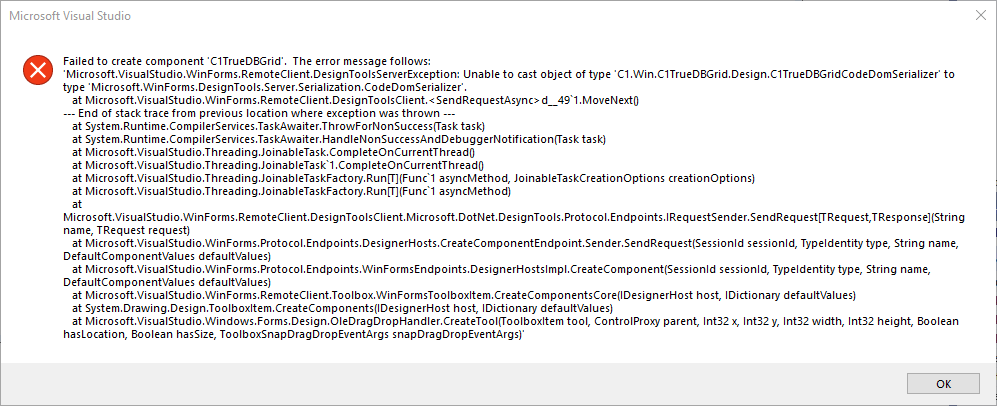Posted 2 December 2020, 4:26 am EST
I read this on your blog:
The following controls will not be ported to .NET 5.
WinForms: C1Calendar, C1TrueDBGrid, C1Chart, C1Combo…
Does that mean that you aren’t going to port C1TrueDBGrid to .NET 5?
What that means? My company has a lot of products with many code that depends on C1TrueDBGrid for WinForms.
Is there any way to be on .NET 5 with C1TrueDBGrid component?
This is the recommendation from your Documentation, which tells us to use TrueDBGrid instead of FlexGrid:
[i]Differences Between FlexGrid for WinForms and True DBGrid for WinForms
Many customers ask what the difference is between our grid components. While both are robust, easy-to-use grid controls that allow you to browse, edit, add, delete, and manipulate tabular data, there are several reasons why you may want to use one over the other.
Both components can be used in bound or unbound mode, but C1FlexGrid allows you to work more easily in unbound mode. With C1FlexGrid you can customize trees and take advantage of its cell merging capabilities. You can also derive from it to create customized grids.
True DBGrid for WinForms is better suited for data binding and, therefore, offers more features in that area, including split views and built-in hierarchical binding and grouping.
If you plan to use your grids mainly in bound mode and require advanced features such as splits and hierarchical views, True DBGrid for WinForms is the right choice. However, if you plan to work with your grids in unbound mode or need to customize the grid beyond what the object model offers, C1FlexGrid is a better choice.[/i]