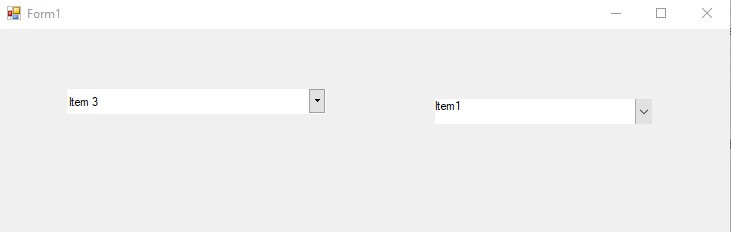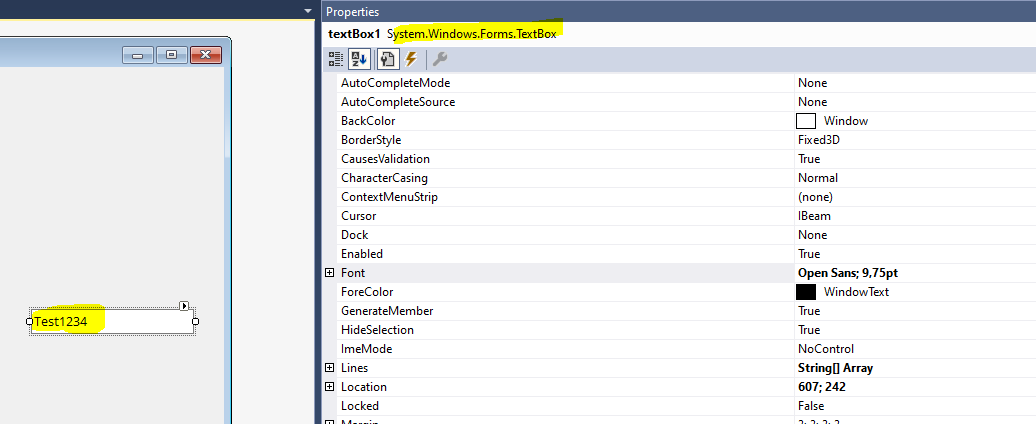Posted 13 March 2020, 12:35 am EST
Hi,
we want to re-design our application, which uses C1Controls. In this way we also want to increase the size of C1Combo’s. We want the text to be vertical centerd, but I wasn’t able to vertical align the text content as I did it for C1ComboBoxes. I also tried for the C1Combo’s setting Style.VerticalAlignment to center, but without success. Is this a bug or can’t we set the VerticalAlignment for C1Combo controls?
Best,
Jens