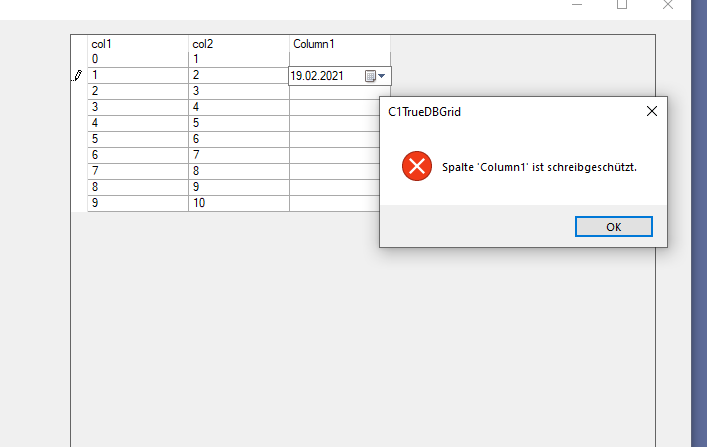Posted 11 February 2021, 6:54 pm EST
Hi,
please see attached testcase.
When you have a DataTable with ReadOnly columns and create the grid by yourseelf and use the HoldFields with true (SetDataBinding), then you can enter the EditMode of the ReadOnly columns and change the values. Fortunately, the Grid then throws an error dialog, but because my customer’s code is also executed in BeforeColUpdate event it comes to multiple errors.
Addtional: When you set HoldFields to false, when calling SetDataBinding, or when you just assign the DataTable to DataSource property, then you can’t enter the EditMode of the ReadOnly cells.
In my testcase, just try to bring the last column in EditMode (do a double click e.g.) and you will get the BeforeColEdit event and also the DatePicker Control is displayed. When you then select a new Date you will get a Error Message Dialog from the grid.
EditANonEditableColumnTest.zip
Best,
Jens