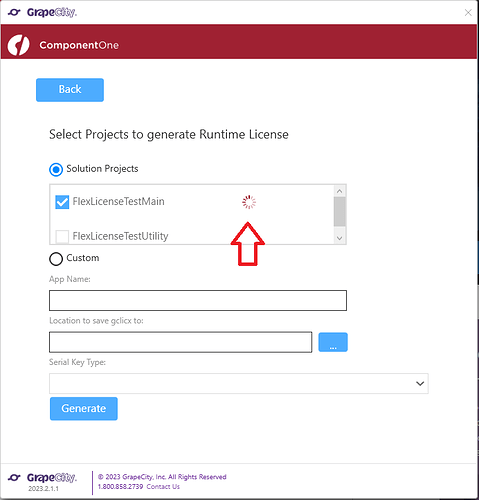Posted 18 October 2023, 12:37 am EST - Updated 18 October 2023, 12:49 am EST
If the project already contains a “.gclicx” file and it is write protected (this happens for us as our source control is “Team Foundation Manager”, where are files are write protected if not checked out), then the license manager hangs when calling “Generate”.
Here is a screenshot of this feature, the red arrow marks the “wait” animation that hangs forever:
Best regards
Wolfgang