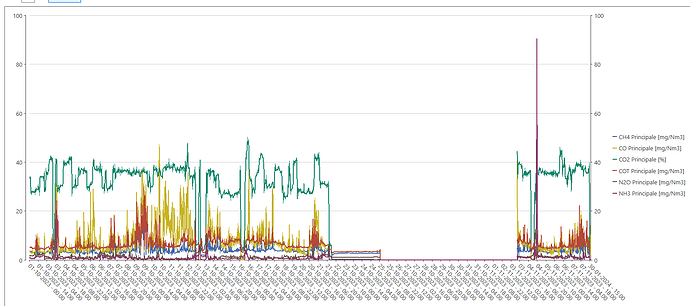Posted 20 February 2024, 1:13 am EST
Good morning,
a client needs to show n Y axes as many series as are shown on the screen.
Each Y-axis must have its own scale and a label identifying it.
An additional request is to have the Y-axis of the same series color.
Is this possible ?
In the current solution (see image) the software shows only one Y-axis on both sides.
Now it would like to see 6 on the left side: one for each series (CH4, CO … , NH3) each with its own scale, label and if possible with axis color equal to the color of the series.
Thanks Alex