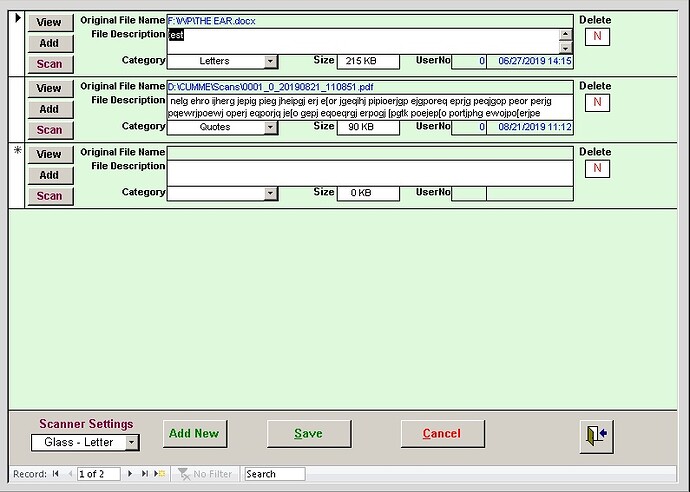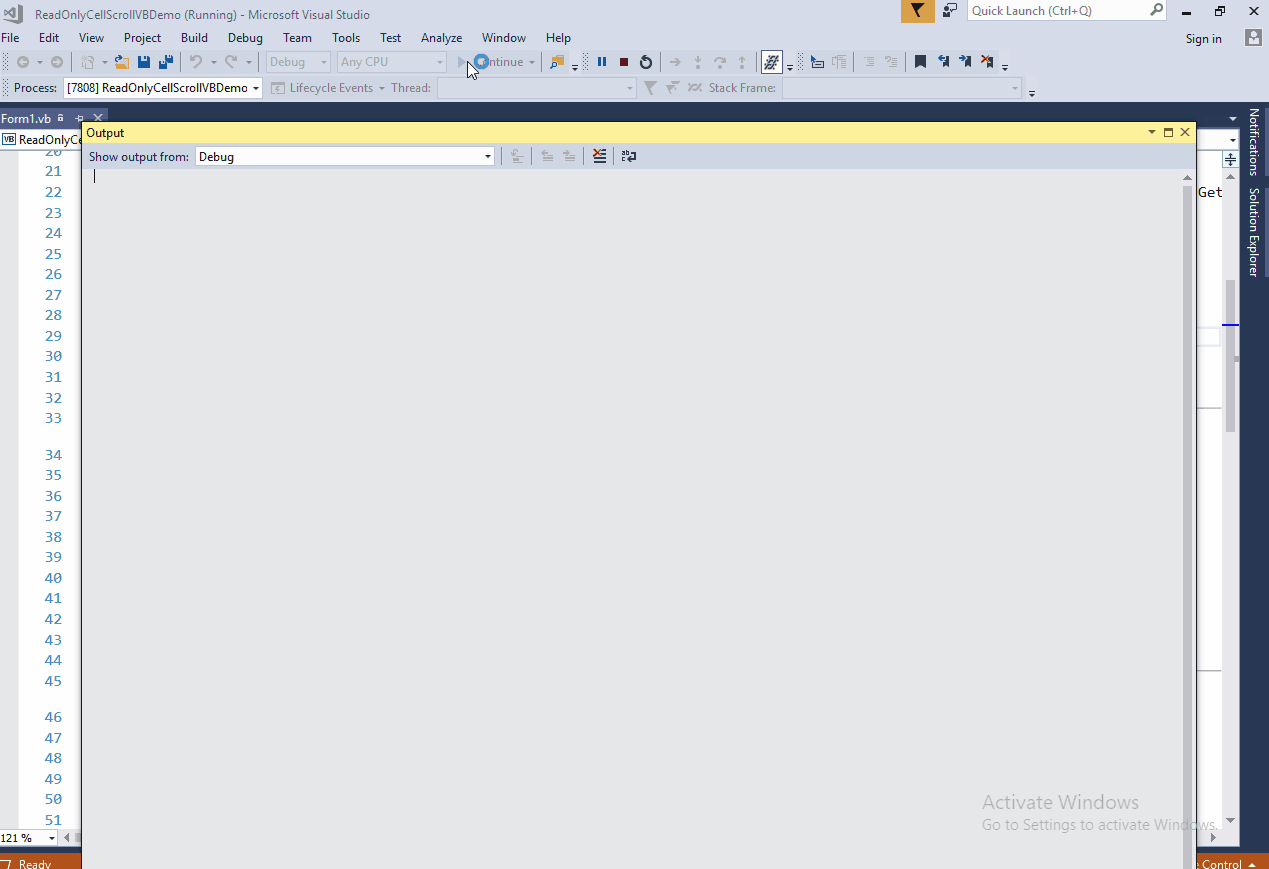Posted 15 September 2019, 9:55 pm EST
Hello Brian,
Most ComponentOne product samples are available in c# and vb, both. However, based on requirements new samples are also added to this list. So, there are chances that earlier HostControl sample was requested only in c#, hence its vb counterpart does not exist.
Anyhow, since you want the corresponding vb sample, I have attached it here.
Additionally, I have also send a request to include the same in product samples as well.
I have also converted the WolfGang’s sample in VB.net for you, please have a look.
FlexScrollableVBDemo.zip
ReadOnlyCellScrollVBDemo.zip
>>I am trying to run your example which has the flexgrid bound to a datasource but it is not working because i don’t have that cars table
That Cars table is in the C1NWind Access database which can be found in your system at location: \Documents\ComponentOne Samples\Common\C1NWind.mdb
>>Can it have a button for each row? Do you then have a button_click event or a cell_click event?
When Button is used as host control for any cell and is clicked, it’s Click event is fired because at that time the active control which is being interacted is button.
>>In the case of the tab control you would have some textboxes on each tab, how do you reference each of the textboxes for each row and how would they be linked to the datasource?
You can set the text on the TextBoxes in different tabs in the TabIndexChanged event of TabControl as per the selection of the cell.
Regards,
Prabhat Sharma.