Posted 22 April 2024, 12:22 am EST - Updated 22 April 2024, 12:27 am EST
Hi C1,
there was a small behavior change in rendering of checkbox content in .636: see attached sample:
FlexGridCheckBox.zip
The grid has an “Alternate” style. The CellStyle backcolor is not applied to the checkbox background when the cell is focused. This happened in .631. Is the new rendering intended behavior or a regression? At least the white checkbox background does not look nice ![]()
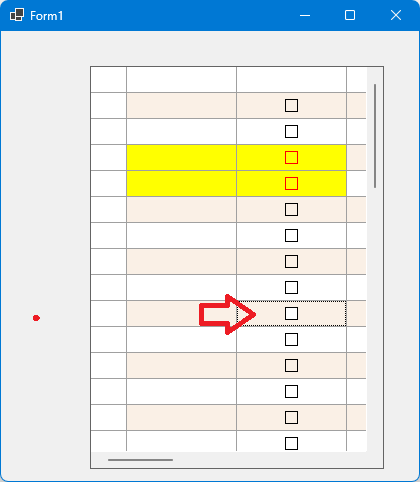
Please ignore the two rows with custom styles - I played with styles a bit, because I did not notice before now that the CellStyle colors are also applied to the checkbox. But I assume this was an intentional change and is contained in all .NET 6 versions.
Best regards
Wolfgang

