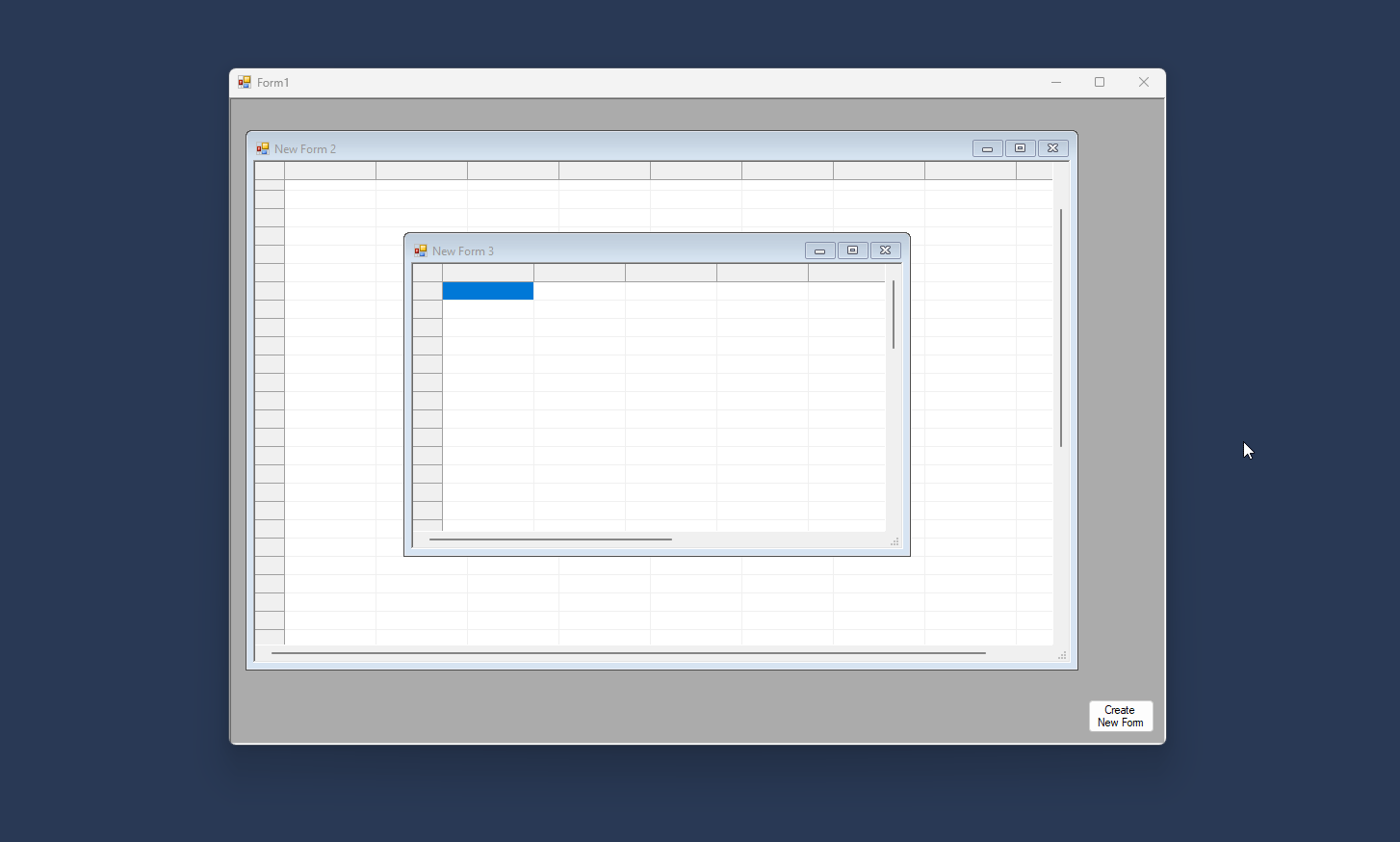Posted 28 September 2023, 1:31 am EST - Updated 28 September 2023, 1:36 am EST
Hi guys,
There are two MDI forms with Flexgrid. If you place one form in front of the other and start scrolling the table in the form that is in the background, the front form leaves a trace. Is there any way to remove it without changing the code?
I am using the 4.8 framework. The version of the controls is 4.8.20223.584. The system is Windows 11 Pro.
Projectexample.zip