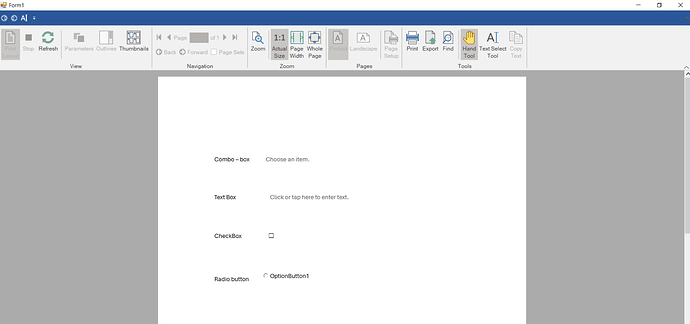Posted 15 January 2024, 11:48 pm EST
Hi
I’m only on a trial license at the moment, so it’s possible I’m missing something. Using C1PdfDocumentSource to populate FlexViewer with some test pdf documents, I’m not seeing Checkboxes or Radio Buttons rendered. Textboxes and Comboboxes are there, no problem, just not the others two.
Can anyone give me a clue what is happening? Am I missing something? Not supported? Or is it a bug?
Thank you