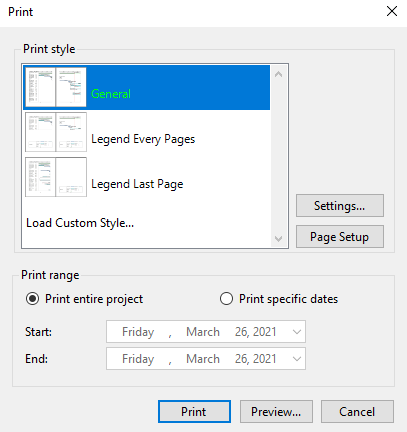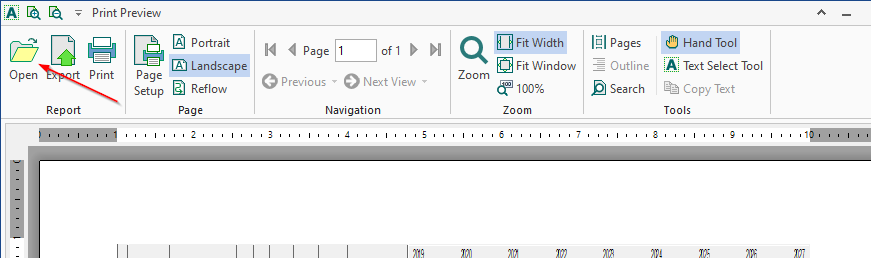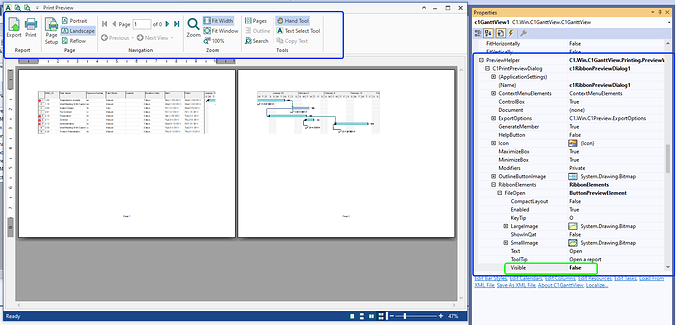Posted 2 April 2021, 3:14 am EST
Is there a way to access and customize the print preview application?
More likely the path to customizing that experience will come from using some combination of the other C1 components, like the C1PrintPreviewControl. How do I pipe the Gantt print/preview output over to the other controls?