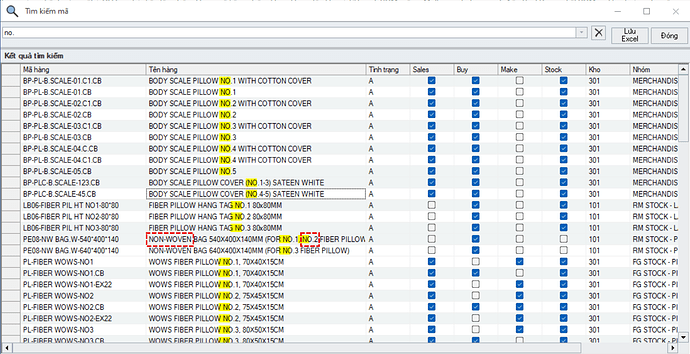Posted 31 January 2024, 2:35 pm EST
Hi,
I want to search with with 2 or more part of the items in the c1flexgrid list.
Ex: I want to search items that contents 2 parts: “NON-WOVEN” and “NO.2”
Part 1 could stand in front of Part2 or Part2 stand in front of Part1.
Can I do that with c1FlexGridSearchPanel.
Thanks,
Duyet Le