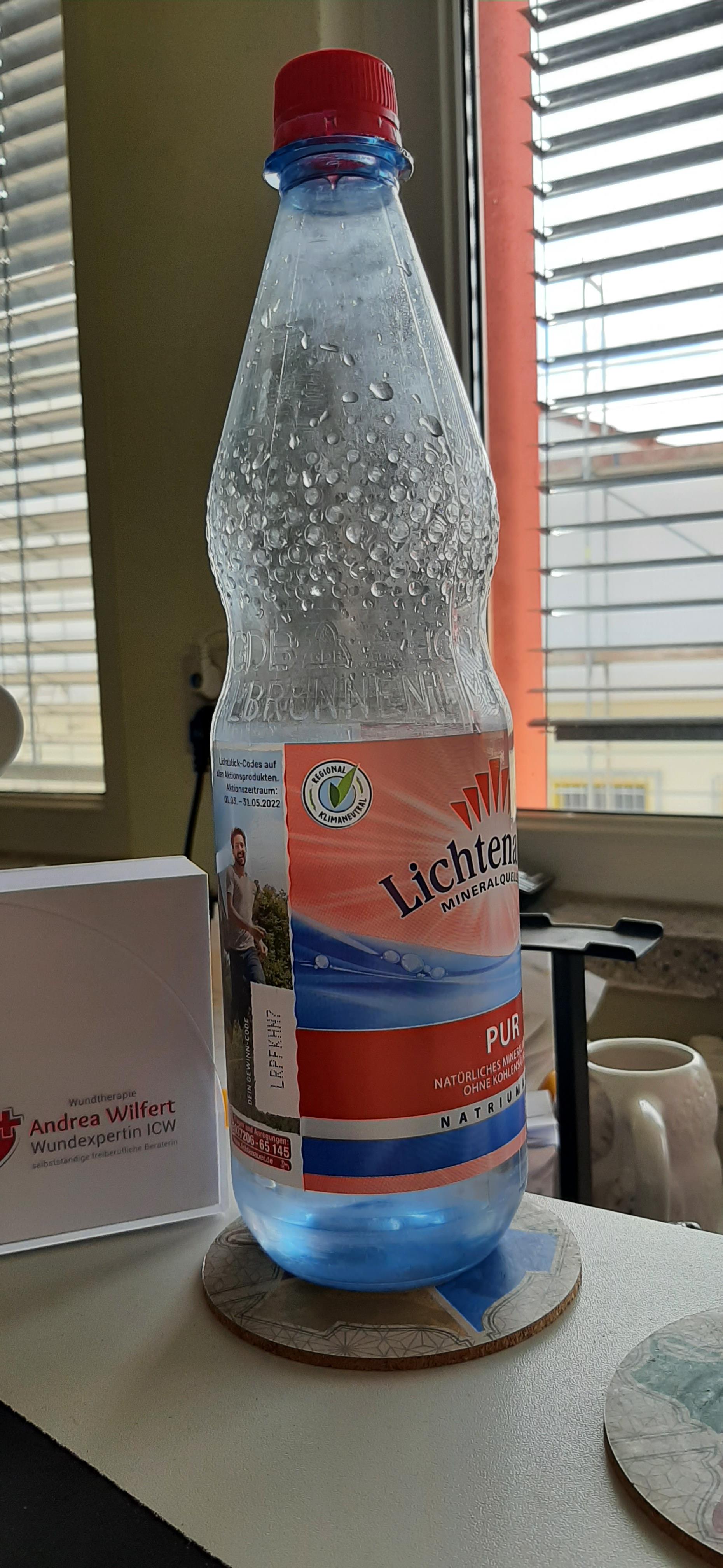Posted 31 July 2022, 5:24 pm EST
Hi,
I noticed a problem when I’m exporting documents with the C1FlexViewer.
When I’m exporting to pdf the picture quality suffers. A lot.
The images are loaded into a c1.win.flexReport.Imagefield. They are correctly displayed. When they are exported to jpg or png the quality stays the same. When printing to a pdf printer the quality is ok. As soon as I export to Pdf the quality suffers (thats also the case when I use the C1FlexReport RenderToFilter method or the C1PdfDocumentSource Export method)
I attached samples. One pdf exported with flexviewer, one printed via a pdf printer and the original image.
- Hans