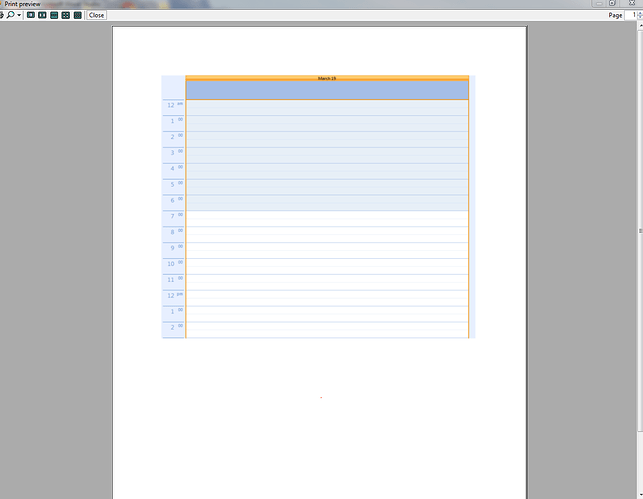Posted 18 March 2020, 1:12 pm EST
I found a post on how to print the schedule exactly “as-is” you see on your screen on to a printdoc for preview posted here: https://www.grapecity.com/blogs/custom-wysiwyg-printing-of-c1schedule
Following this example, the height of the schedule control is set to 1200. But this leads to the image being cut off in the preview not showing the entire schedule. Simply setting the height of the control to 1200 isn’t sufficient enough for different resolutions and screen sizes. Like in my case (1280 X 1024)
Is there a way to calculate what the height for the scheduler control should be on the fly based on resolution that way it doesn’t chop the image when its previewed in the viewer?