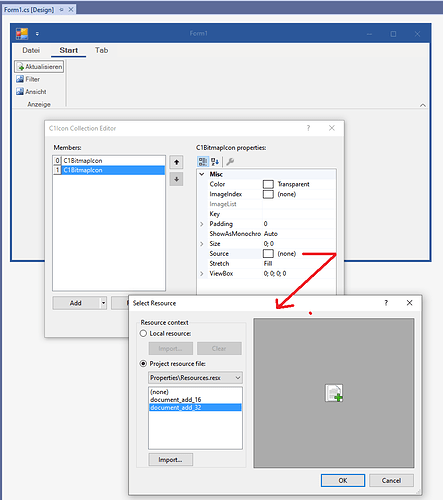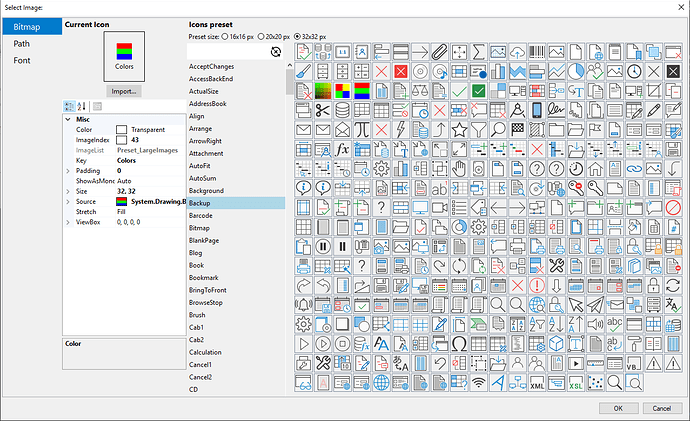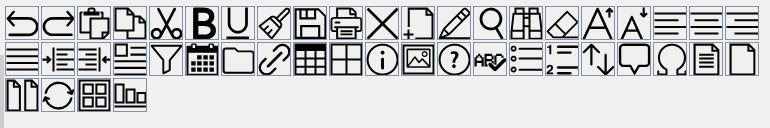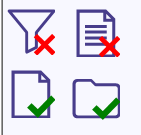Posted 6 August 2019, 12:44 am EST - Updated 3 October 2022, 2:40 pm EST
Hi C1,
just did a quick test of the new C1Ribbon component.
Questions:
a) are there plans for a tool to upgrade an existing C1Ribbon component to the new ribbon? At least the changes to image handling are not compatible, so it will not help to just replace a reference.
b) when editing the “IconSet” and adding a “C1BitmapIcon”, a message is shown “Icon size should be set before adding to collection. Parameter name: C1Icon.Size” => this message is annoying if it is shown every time an icon is added.
c) after setting a C1BitmapIcon.Source (by picking a file from a local resource), the “Size” properties are not auto populated => see screenshot “empty_size.png”.
Attached sample shows this - just edit “ribbonButton1” and add the file “document_add_32.png” to the IconSet.
RibbonTest.zip
d) there seem to be some resource leak: add a 32 pixel image to the “ribbonButton1” IconSet and click “OK” in the IconSet editor. Then, open the IconSet editor again and remove the 32 pixel image. Edit the IconSet of this button again and try to add the 32 pixel image from the project resources again => it will not work, with strange error messages…
Depending on the steps, different errors will happen, this is just one way…
Best regards
Wolfgang