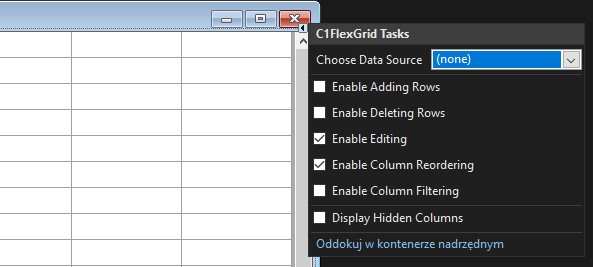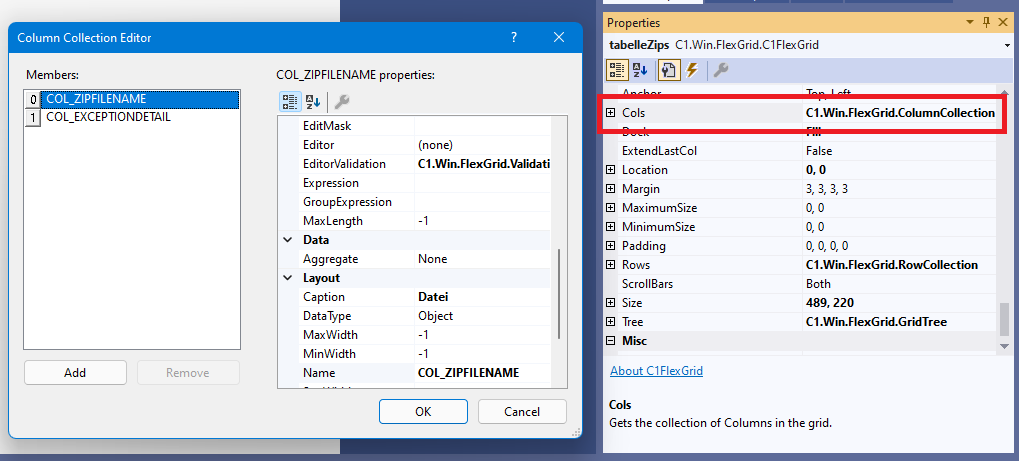Posted 6 November 2019, 7:38 pm EST - Updated 3 October 2022, 1:22 pm EST
Hi C1,
see attached sample: a C1FlexGrid is saved to excel. When printing, no borders/grid lines are printed.
C1ExcelExport.zip
A customer asked whether it would be possible to export the C1FlexGrid cell borders (of the “Normal” style) to excel, too. Thus, the borders would be visible in the printed document.
The customer could activate printing the gridlines in the print settings (see screenshot, taken from German office):
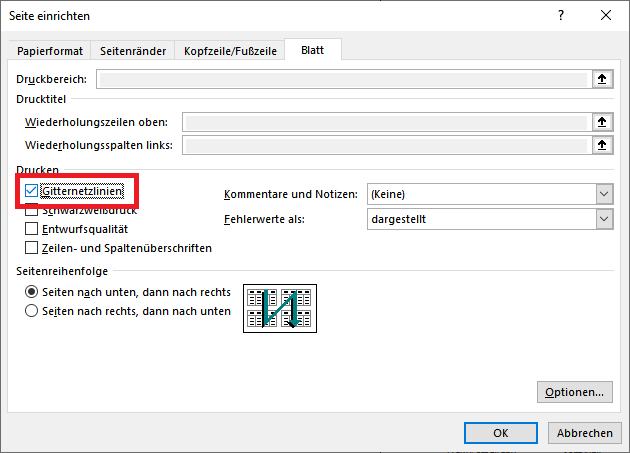
But the C1FlexGrid borders might be altered (removed for some cells) in the original grid, so it would be best if the grid borders were exported.
Do you see any chance to add this to the grid - e.g. by adding a “FileFlags” enum value?
I will try to add the borders by doing some postprocessing using C1Excel.
Best regards
Wolfgang