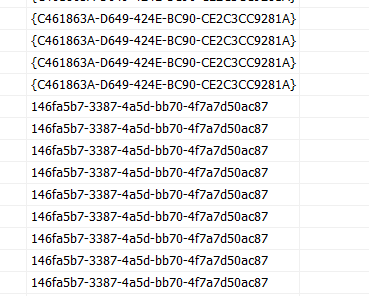Posted 8 January 2021, 8:26 pm EST - Updated 3 October 2022, 2:26 pm EST
Hello, i have problems with scheduler owner id mapping of the appointments
I have a datatable with a column where other applications save events wich i have to show on the scheduler. the other application use guids to save the owner, one application with prefix postfix { } an an onther without the prefix postfixes. Scheduler accepts both of the values but removes the prefix / postfix so i loose the owner when i save modifications!
It is possibile to get some workaround to change the datatyp of owner id to string? Or can Schedule return the origianl value without modify the values?
I hope someone can help me…