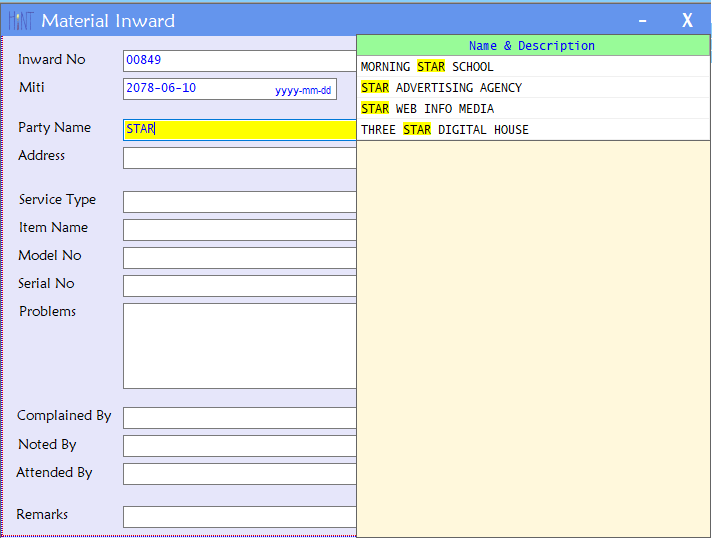Posted 11 September 2021, 1:36 pm EST
Dear Sir/Mam,
I have tried to apply some filter at runtime as follows:-
var ffilter = new C1.Win.C1FlexGrid.ConditionFilter();
ffilter.Condition1.Operator = C1.Win.C1FlexGrid.ConditionOperator.GreaterThanOrEqualTo;
ffilter.Condition1.Parameter = FMiti; //variable
var tfilter = new C1.Win.C1FlexGrid.ConditionFilter(); tfilter.Condition1.Operator = C1.Win.C1FlexGrid.ConditionOperator.LessThanOrEqualTo; tfilter.Condition1.Parameter = TMiti;//variable FlxReport.ApplyFilters();
the above code not filtering the record…
Kindly request you to provide the solution…
Regards-
Sanjeeb