Posted 13 March 2024, 1:29 am EST - Updated 13 March 2024, 1:55 am EST
All,
The checkbox in .NET Core 8.0 seems to revert to the old Windows NT style. 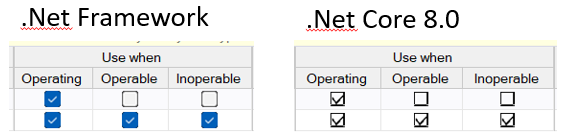
How can I make it like the better-looking Framework version?
This also applies to the tree node icons [-] [+].
I am using C1.Win.FlexGrid.8.dll v 8.0.20233.636
Thanks,
Hai

