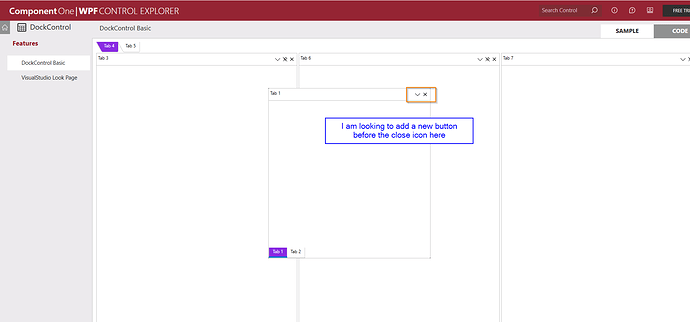Posted 8 September 2023, 7:33 am EST - Updated 8 September 2023, 7:39 am EST
Add a new button to the C1DockControl
Posted by: rambabu on 8 September 2023, 7:33 am EST
-
-
Posted 10 September 2023, 8:53 pm EST
Hi,
You can add a button on DockTabControl’s Header by handling Loaded event as:(see code snippet)
private void DockControl_Loaded(object sender, RoutedEventArgs e) { var stackPanel = dockTab.Template.FindName("StackPanelButtons",dockTab) as StackPanel; var border1 = new Border(); var btn1 = new Button() { Width = 15, Height = 15, Background = Brushes.Transparent, BorderBrush = Brushes.Transparent, Content = new C1PathIcon() { Data = "M10,19H13V22H10V19M12,2C17.35,2.22 19.68,7.62 16.5,11.67C15.67,12.67 14.33,13.33 13.67,14.17C13,15 13,16 13,17H10C10,15.33 10,13.92 10.67,12.92C11.33,11.92 12.67,11.33 13.5,10.67C15.92,8.43 15.32,5.26 12,5A3,3 0 0,0 9,8H6A6,6 0 0,1 12,2Z" } }; btn1.Click += (s1, e1) => { MessageBox.Show("This is a Tab Control."); }; border1.Child = btn1; stackPanel.Children.Add(border1); }Please refer the attached sample for the same: CustomizeDockTabIcon.zip
Best Regards,
Nitin -
Posted 11 September 2023, 1:07 am EST
Thank you Nitin