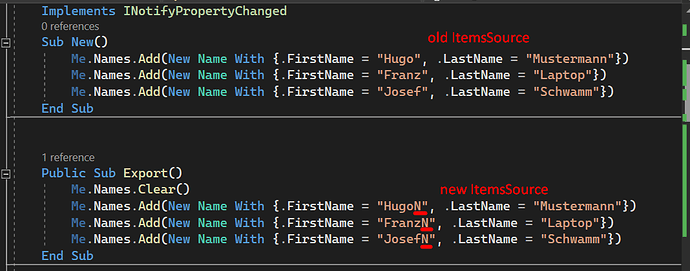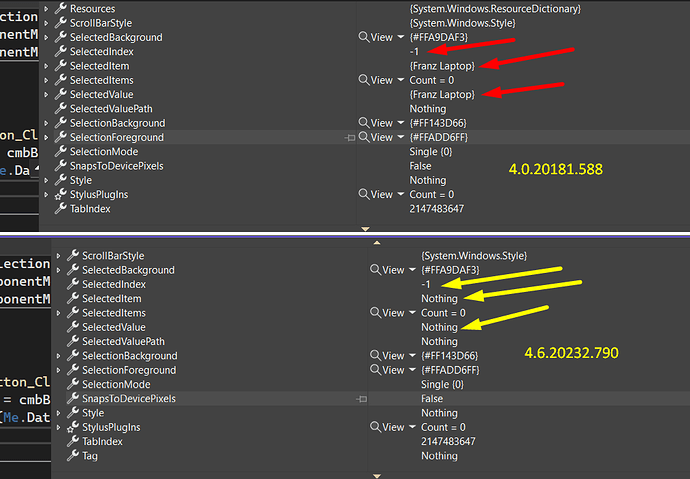Posted 28 August 2023, 8:41 pm EST
- Updated 28 August 2023, 8:47 pm EST
Hi Patrick,
Thanks for explaining your use-case scenario.
As we have already mentioned, the behavior shown by the 4.0.20181.588 version control does not seem to be valid to us. Our suggested workaround for version 4.6.20232.790 can only be implemented using code-behind, as it’s not the default behavior of the newer version.
Please consider the following scenario that shows the problem with the older version control behavior. The image below shows the updates in the new ItemsSource so that we can analyze the difference better:
According to your project implementation, clicking the export button sets a new ItemsSource to the C1ComboBox control. When we click the export button, in version 4.0.20181.588, the control retains the selected item and selected value properties from the original ItemsSource. This ends up setting the Text property of the C1ComboBox according to the Selected Item value. Since the displayed Text isn’t part of the new ItemsSource, this behavior is incorrect. On the other hand, version 4.6.20232.790 of C1ComboBox behaves as intended, where it nullifies the selected item and value, showing an empty string as its Text.
Please refer to the attached image file for the same:
So, unfortunately, the desired behavior can’t be achieved without code-behind in the latest version of the control.
Thanks & Regards,
Aastha