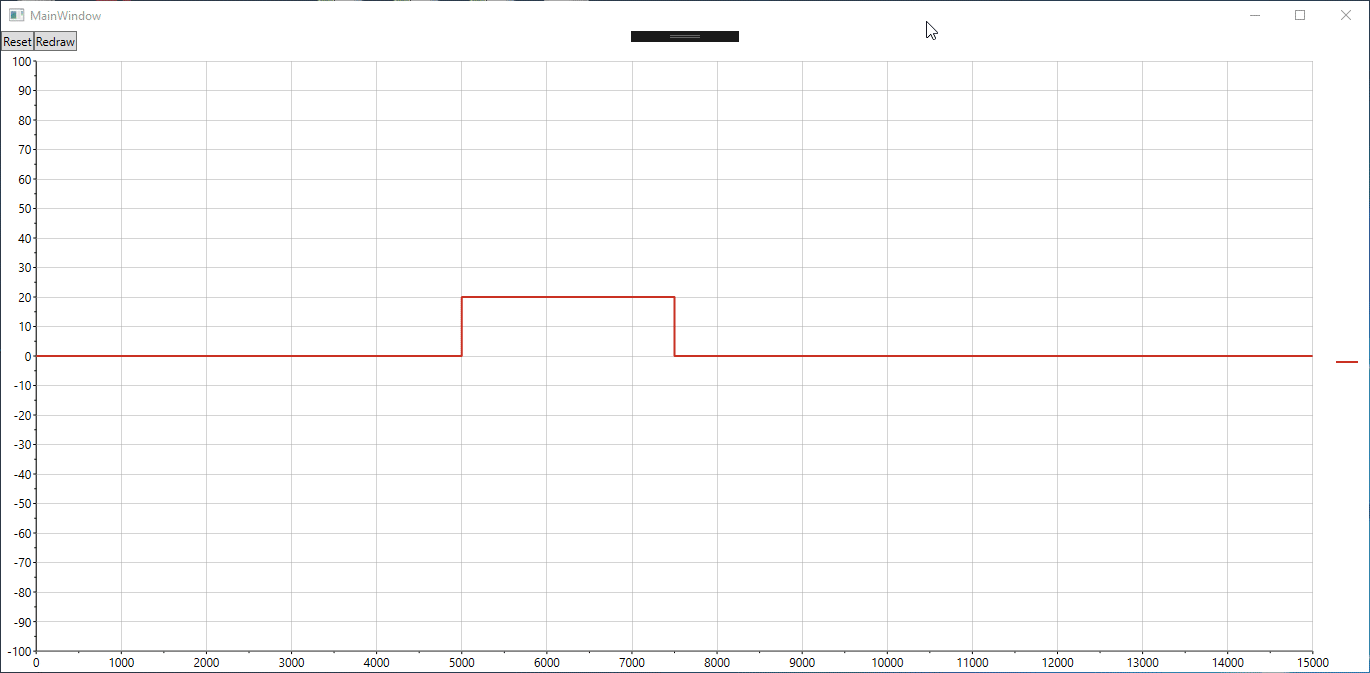Posted 30 July 2019, 10:14 pm EST
Hello,
i use ComponentOne WPF version 2018.1 and VS2015. and got a problem on zooming with C1Chart.
If i set the AxisY Property of XYDataSeries to a String (for example “Test”) the same as the axis.Name Property also set to “Test”. The curve got sometimes invisible on zooming. Especially if i zoom a plateau in a dataSeries curve.
It is possible to assign a XYDataSeries to a Y-Axis without the YAxis/Name properties?
In my chart there are different dataseries with multiply y-axis. If I only use one main Yaxis without the name-Property set. The problem doesn’t occur.
axis = new Axis();
axis.Name = "Test";
c1chart.View.AxisY = axis;
XYDataSeries ds = new XYDataSeries();
ds.XValuesSource = x;
ds.ValuesSource = y;
ds.AxisY = "Test"; // Problem arise here!
See example project.TestInvisibleCurve.zip[img]https://gccontent.blob.core.windows.net/forum-uploads/file-c801ffd4-beb5-4f1b-a83e-3bb0354d2314.png[/img][img]https://gccontent.blob.core.windows.net/forum-uploads/file-6a2260f3-79ab-4b01-b6ad-b81280d91682.png[/img][img]https://gccontent.blob.core.windows.net/forum-uploads/file-1a5026dc-ce02-4206-ad2d-26ff6b1ef58e.png[/img]