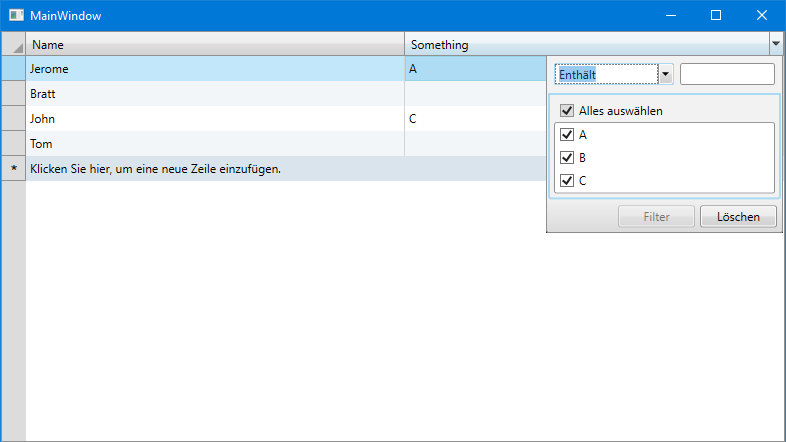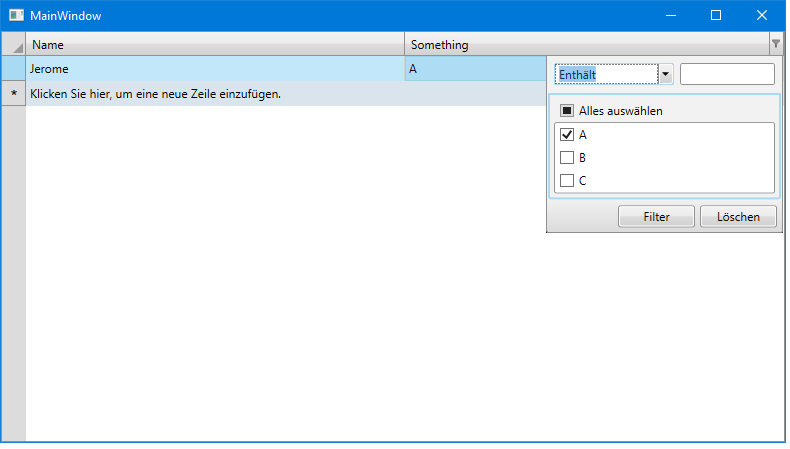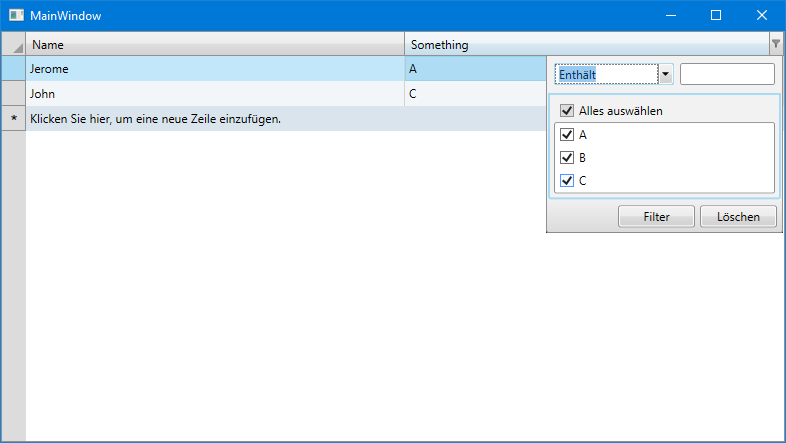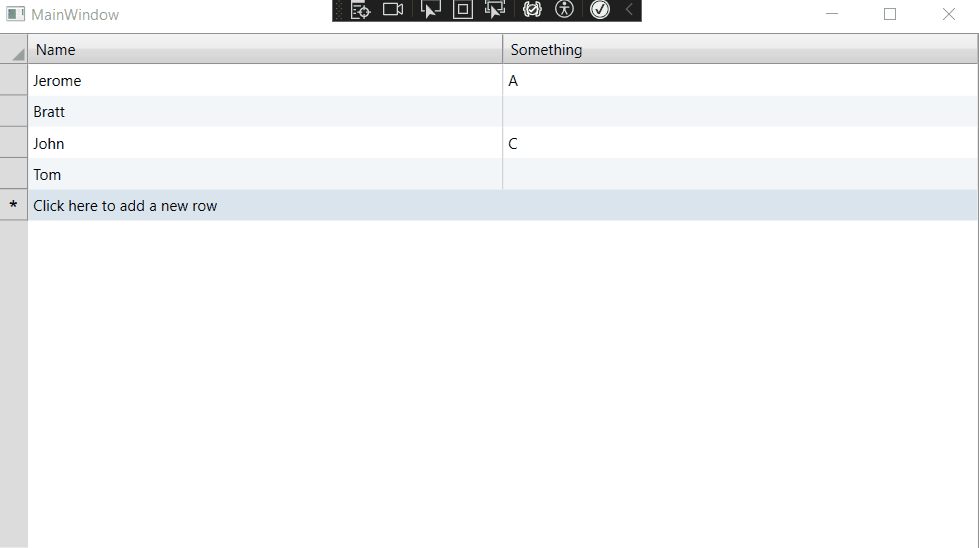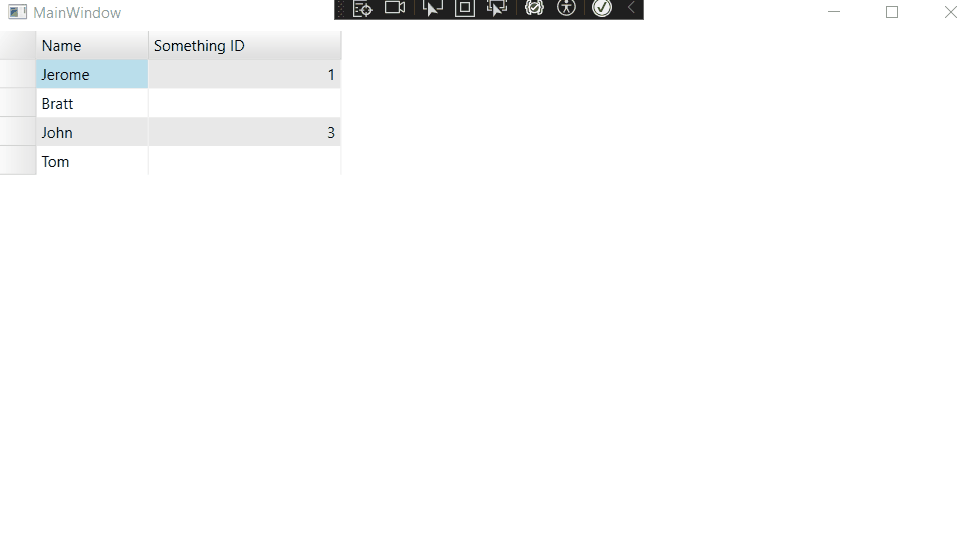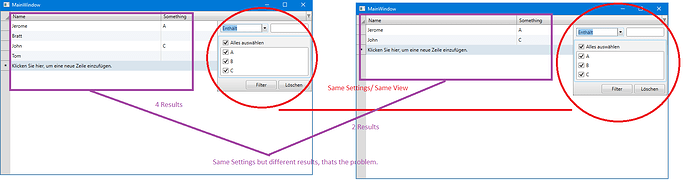Posted 25 March 2024, 1:25 am EST - Updated 25 March 2024, 1:34 am EST
hello,
Szenario:
C1DataGrid.
Advandced Filter behavior activated.
Testdata property ‘SomethingID’ has null values possible.
Testdata property ‘SomethingID’ is DataGridComboboxColum.
Step I:
-Start sample project attatched
-4 rows visible → OK
Step II:
-open Filter column ‘Something’
-uncheck ‘B’ and ‘C’
-‘select all’ automatically switches state to ‘undefiend’
-1 row visible (Jerome) → OK
-Picture Example ‘StepII.png’
Step III:
-open Filter column ‘Something’
-check ‘B’ and ‘C’
-‘select all’ automatically switches state to ‘check’
-2 rows visible (Jerome and John) → Not OK
The problem is that the user see all checkbox checked
like the picture ‘StepI.png’ but see a different result and may missed relevant informations.
How do we solve this issue?
Greetings from germany.
Sample Project
C1WpfDatagridFilterCbx.zip