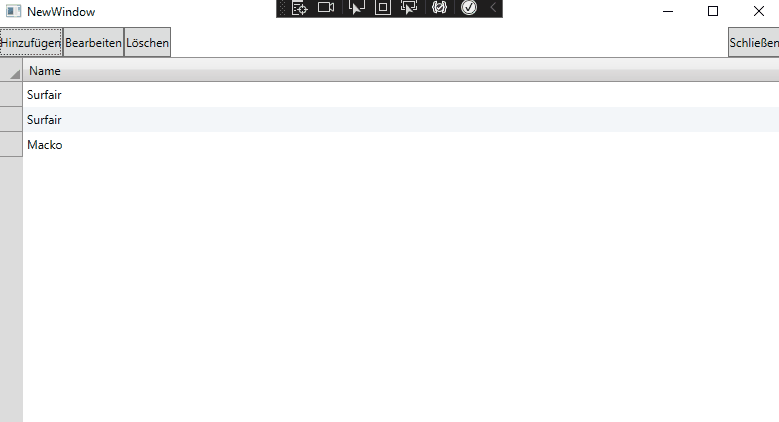Posted 27 December 2022, 10:43 pm EST
- Updated 27 December 2022, 10:50 pm EST
Hi Patrick,
We could replicate the behavior at our end.
By pressing the ‘Tab’ key in Datagrid version 4.6.2, we can traverse through each row.
By pressing the Tab key, Datagrid rows are not traversed on the previous version (2018). Therefore, with just one “Tab” key hit, the focus gets shifted away from the Datagrid. (See tabFocus.zip)
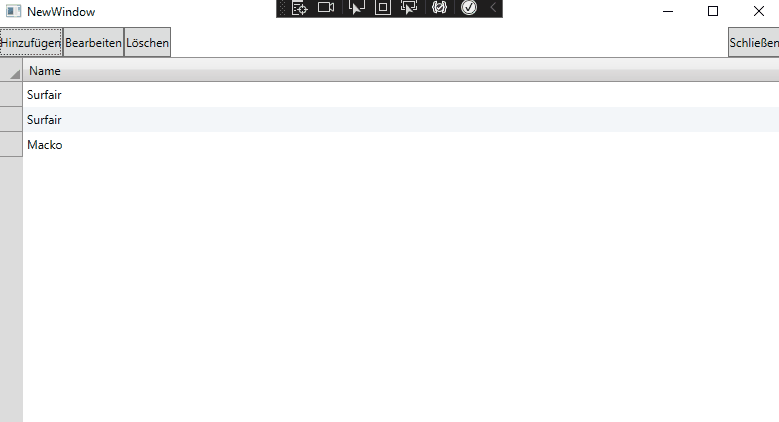
The behavior shown by the 4.6.2 version seems to be valid to us when we have multiple rows in C1DataGrid.
You can check the behavior from the sample attached.(C1datagridFocusIssue.zip)
We welcome your opinion in this regard for further consideration.
Thanks & Regards,
Aastha