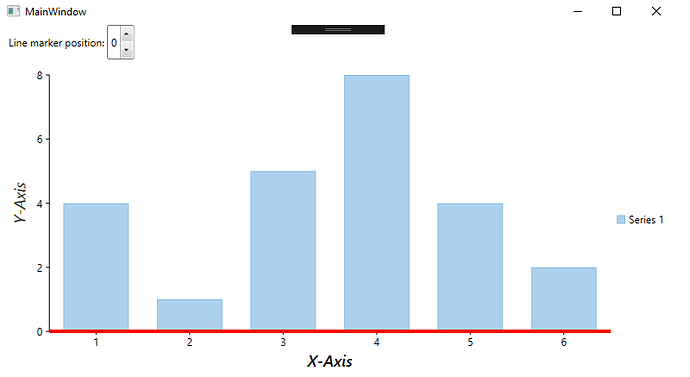Posted 19 June 2019, 12:36 am EST - Updated 4 October 2022, 12:05 am EST
Hello,
We have a requirement where we need to show an axis or line in between chart. So if you can look into the attached image, there is a red line, we need to show some kind of a line there so the end user can easily understand the data.
Please let me know how can we achieve that?
Thanks,
Parthiv