Posted 13 June 2023, 9:35 pm EST - Updated 13 June 2023, 9:40 pm EST
Hello dears, I am trying to use the ContextMenu from any c1 component, but I am having a strange behaviour with the styling.
The standard context menu is fine, but the custom one is badly styled.
I am currently using this code:
<c1:FlexGrid.ContextMenu>
<ContextMenu>
<c1:C1MenuItem Height="Auto"
Width="Auto"
Header="AddItem" />
<c1:C1MenuItem Height="Auto"
Width="Auto"
Header="RemoveItem" />
</ContextMenu>
</c1:FlexGrid.ContextMenu>This is the result
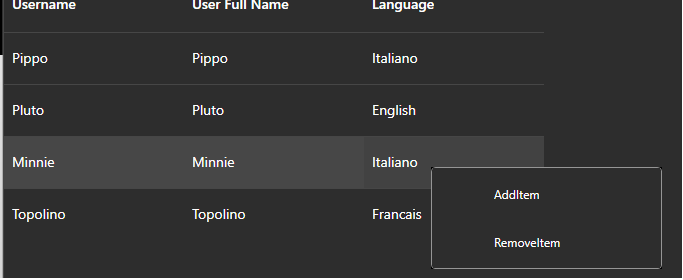
Since there is no documentation about this, how can I avoid the empty spaces before and after the proper menu?
Seems like there are empty spaces for something, but no documentation is provided about this.
If I use the system style, all is fine…
Thank you and best regards

