Posted 21 January 2021, 8:12 pm EST
Hi,
i tried out your OlapSamples. It uses Version 4. Everything works fine. After upgrading to Version 4.5.2 raw data is displayed but there is no data in OlapGrid or OlapChart.
Why?
Forums Home / ComponentOne / WPF Edition
Posted by: grapecity on 21 January 2021, 8:12 pm EST
Posted 21 January 2021, 8:12 pm EST
Hi,
i tried out your OlapSamples. It uses Version 4. Everything works fine. After upgrading to Version 4.5.2 raw data is displayed but there is no data in OlapGrid or OlapChart.
Why?
Posted 24 January 2021, 5:53 pm EST - Updated 3 October 2022, 11:43 pm EST
Hi Topran,
We are sorry but this behavior is not reproducible at our end as OlapSamples product sample is working fine with the builds 4.0/4.5.2.
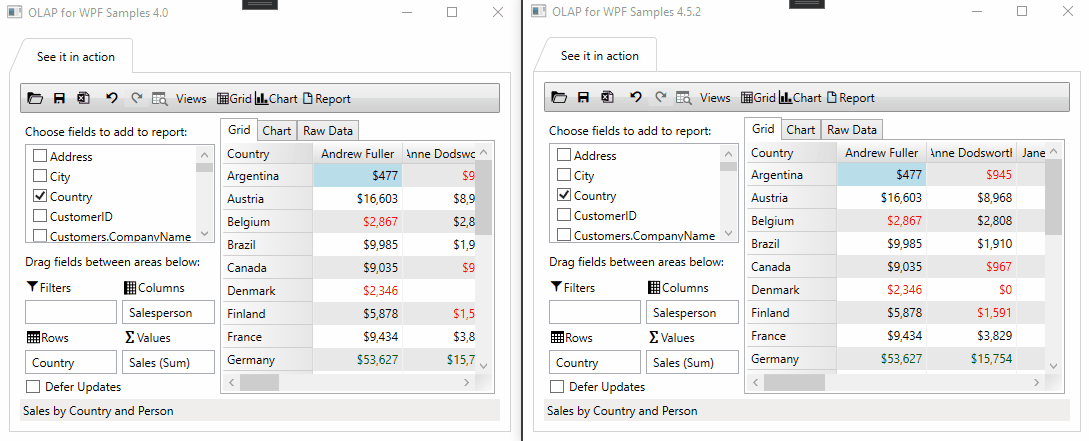
I have tested it with the builds 4.5.20203.727 and 4.0.20203.727. Could you please share if you are doing something specific in the sample?
And also please share the C1 version you are using.
Regards,
Kartik
Posted 24 January 2021, 9:48 pm EST
Hi Kartik,
we are using the original sample. The only modifications we made is the switch to .Net Framework 4.7.2
We are also using the build 4.5.20203.727.
Regards
Thomas
Posted 26 January 2021, 5:45 pm EST - Updated 3 October 2022, 11:43 pm EST
Hi Topran,
Thank you for sharing the information.
However, this behavior is still not reproducible even after changing the target framework to .NET 4.7.2. Could you please try running the attached product sample and see whether it shows the data in Grid/Chart or not. (see OlapSamples.zip)
And also please make sure that the required fields to be displayed in Grid/Chart are checked in ‘Choose fields to add to report’ section.
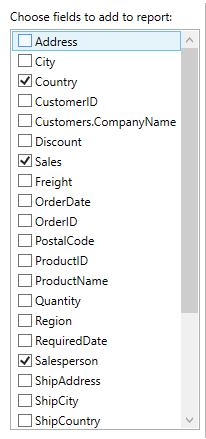
In case if you still face this issue then I would request you to share the following so that I investigate the issue and assist you accordingly:
Regards,
Kartik
Posted 26 January 2021, 6:42 pm EST
Hi Kartik,
your sample did not work for me, blank grid again.
I attached the sample and some screenshots for you.
I tried the sample with Visual Studio 2017 15.9.23 and Visual Studio 2019 16.8.3.
Note: I have no internet access at my development computer.
Regards
Thomas
Posted 28 January 2021, 10:41 pm EST
Hi Topran,
Thank you for sharing the information.
It seems like your attached sample and snapshot is missing. Could you please try re-attaching them? And also could you please try manually debugging the product sample using breakpoints to check whether the views are being loaded properly or not?
In additional I would request you to share your OS details.
Regards,
Kartik
Posted 3 February 2021, 12:19 am EST
Hi Kartik,
next try to upload the project.
Manually debugging is always the first step in such cases.
OS: Windows 10 Enterprice 19042.746
Regards
Thomas
Posted 4 February 2021, 12:15 am EST - Updated 3 October 2022, 11:43 pm EST
Hi Thomas,
We are able to reproduce this behavior by changing the assembly version from 4.0 to 4.5.2. The issue was caused by the Microsoft.Analysis.AdmomdClient.retail.amd64 dependency.
Both C1 builds i.e 4.0 and 4.5.2 uses a different version of the ‘Microsoft.Analysis.AdmomdClient.retail.amd64’ and hence the dependency was unable to load while using the C1 4.5.2 build because of the version difference. Therefore, installing the latest build(19.16.0) of ‘Microsoft.Analysis.AdmomdClient.retail.amd64’ resolved the issue.
Just in case needed you may use the 4.5.2 OlapSamples product sample present at location Documents\ComponentOne Samples\WPF\v4.5.2\C1.WPF.Olap\CS\OlapSamples\OlapSamples
Best Regards,
Kartik
Posted 4 February 2021, 6:01 pm EST
Hi Kartik,
thanks for your fast response.
Your solution is working fine.
Kind regards
Thomas