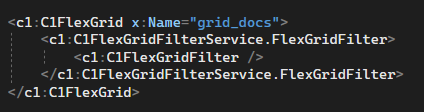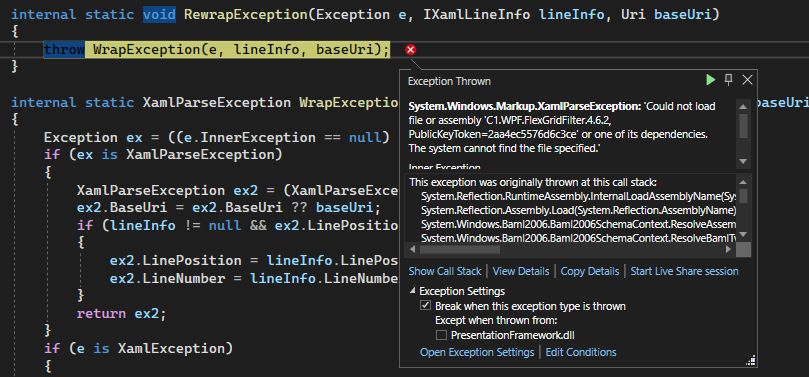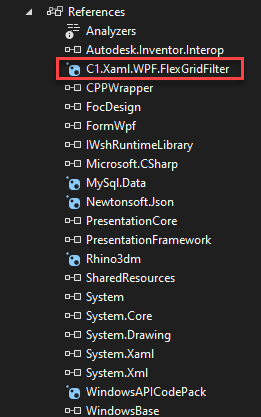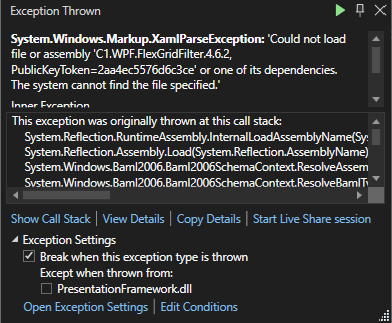Posted 29 June 2023, 6:56 pm EST - Updated 29 June 2023, 7:02 pm EST
Hello.
I use .NET framework 4.8, has anyone ever had this error?
This is xaml code:
<c1:C1FlexGrid x:Name="grid">
<c1:C1FlexGridFilterService.FlexGridFilter>
<c1:C1FlexGridFilter />
</c1:C1FlexGridFilterService.FlexGridFilter>
</c1:C1FlexGrid>These are linked libraries: (all found in the output folder)
-C1.WPF.4.6.2
-C1.WPF.FlexGrid.4.6.2
-C1.WPF.FlexGridFilter.4.6.2
When i open the form i get: Could not load file or assembly C1.WPF.FlexGridFilter.4.6.2