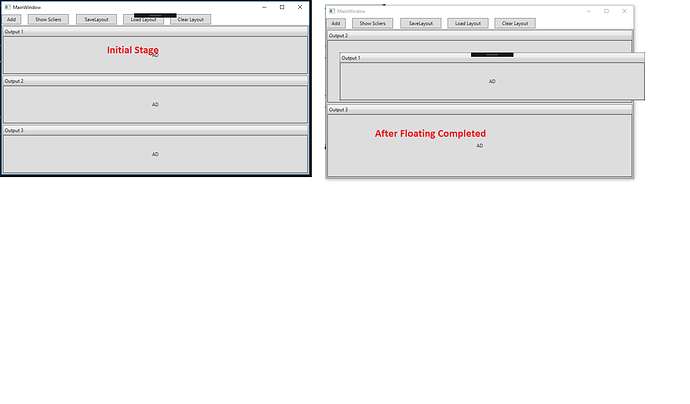Posted 10 November 2020, 10:42 pm EST
Hi,
I have two C1DockTabControl inside C1DockControl. When I am dragging any C1DockTabControl immediately ItemDockModeChanged event (i.e. event of C1DockControl) getting fired. If am not docking the DockTabControl and simply leaving it in the floating mode the other control occupying entire space. C1DockControl which I dragged remains same in floating mode. Is there any events available to find after floating is completed.
Any suggestion please.
Please refer the attached image.
Thanks and Regards,
Vinoth Kumar Ravi