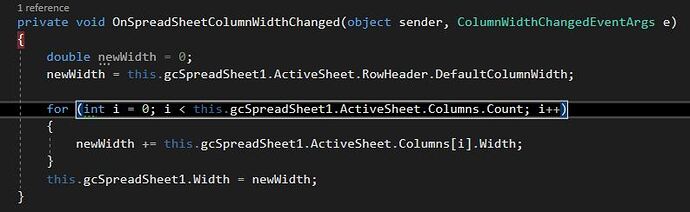Posted 2 February 2021, 9:17 pm EST - Updated 3 October 2022, 11:44 pm EST
Hello,
there is a way how to resize the last column even after it reached the width of the sheet?
My goal is spreadsheet’s width to reflect always the sum of all columns
I use the following code to achieve that:
It works perfectly when resizing all columns but the last. After dragging and pulling the width of last column, when debugging, I see that last column width value did not change, then the sum for spreadsheet width is not increased.
I know Excel works in similar way and last column is not increased anymore when reached the sheet border
Is there some way how to achieve my goal and also increase the last column width?
Thanks for any help!