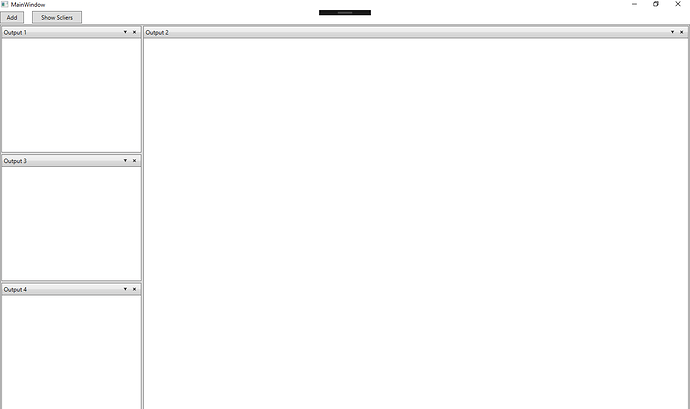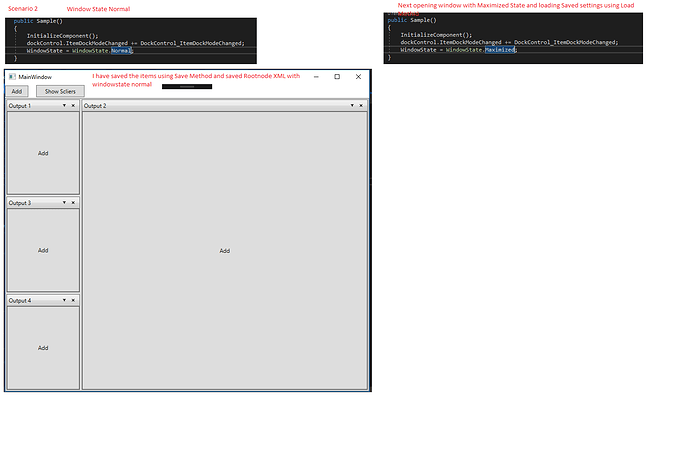Posted 25 May 2020, 12:26 am EST
Hi,
I want to retain my previous session (i.e. dockcontrol with same number of items and with same ratio) in next time opening the application.
To achieve above scenario, I did the following
1.I have saved C1DockControl items using C1DockControl.Save() method. It returned C1DockSetting and saved C1DockSetting.Root as XML.
2. I read the XML file and loaded XElement in dockControl.Load() method. It loaded all items with same position.
But the problem is, Items are not loaded with same ratio when it was in the ratio before saved.
Scenario 1: When I am starting the Window with Maximized state and adding items in DockControl and saving the session with same Maximized state. By next time I am starting the window with normal state,the items are loaded with same and ratio its working fine.
Scenario 2: When I am starting the Window with Normal state and adding items in DockControl and saving the session with same Normal state. By next time I am starting the window with Maximized state,the items are not loaded with same.
Please find the attached image and code sample.
Thanks and Regards,
Vinoth Kumar Ravi