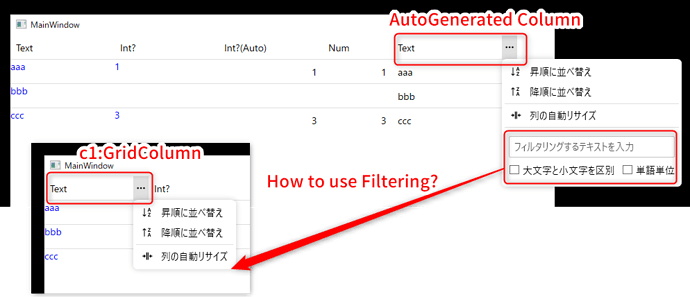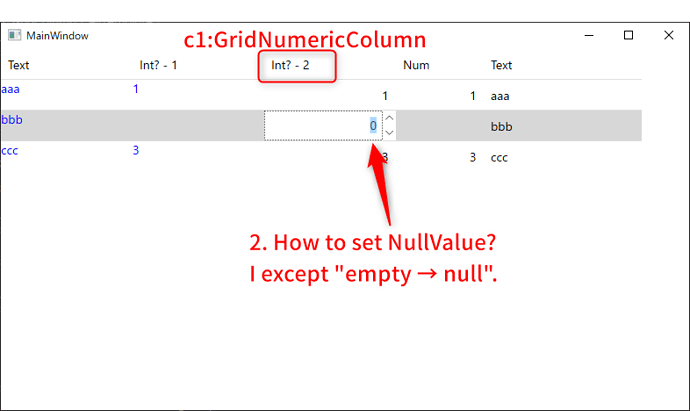Posted 13 September 2021, 4:27 pm EST
Hi,
Thank you for providing snapshots and sample.
- Filter appears on the basis of Bounded property. You have not bind the column with any property. That’s why Filter isn’t appears. You need to set Binding on Column as: (see code snippet)
<c1:GridColumn
MaxWidth="500"
AllowSorting="True"
Header="Text"
Binding="Text"
SortMemberPath="Text">
.........................
</c1:GridColumn>
- In order to accept null on GridNumericColumn while editing. You need to handle PrepareCellForEdit event as : (see code snippet)
private void Prepare_Cell(object sender, GridCellEditEventArgs e)
{
if (e.Editor is C1NumericBox)
{
C1NumericBox editor = (e.Editor as C1NumericBox);
editor.AllowNull = true;
var gridValue = (sender as FlexGrid)[e.CellRange.Row, e.CellRange.Column];
if (gridValue == null)
editor.Value = double.NaN;
else
editor.Value = (double)gridValue;
}
}
Please refer the attached sample for the same : FlexGridStudyNet5_Mod.zip
Best Regards,
Nitin