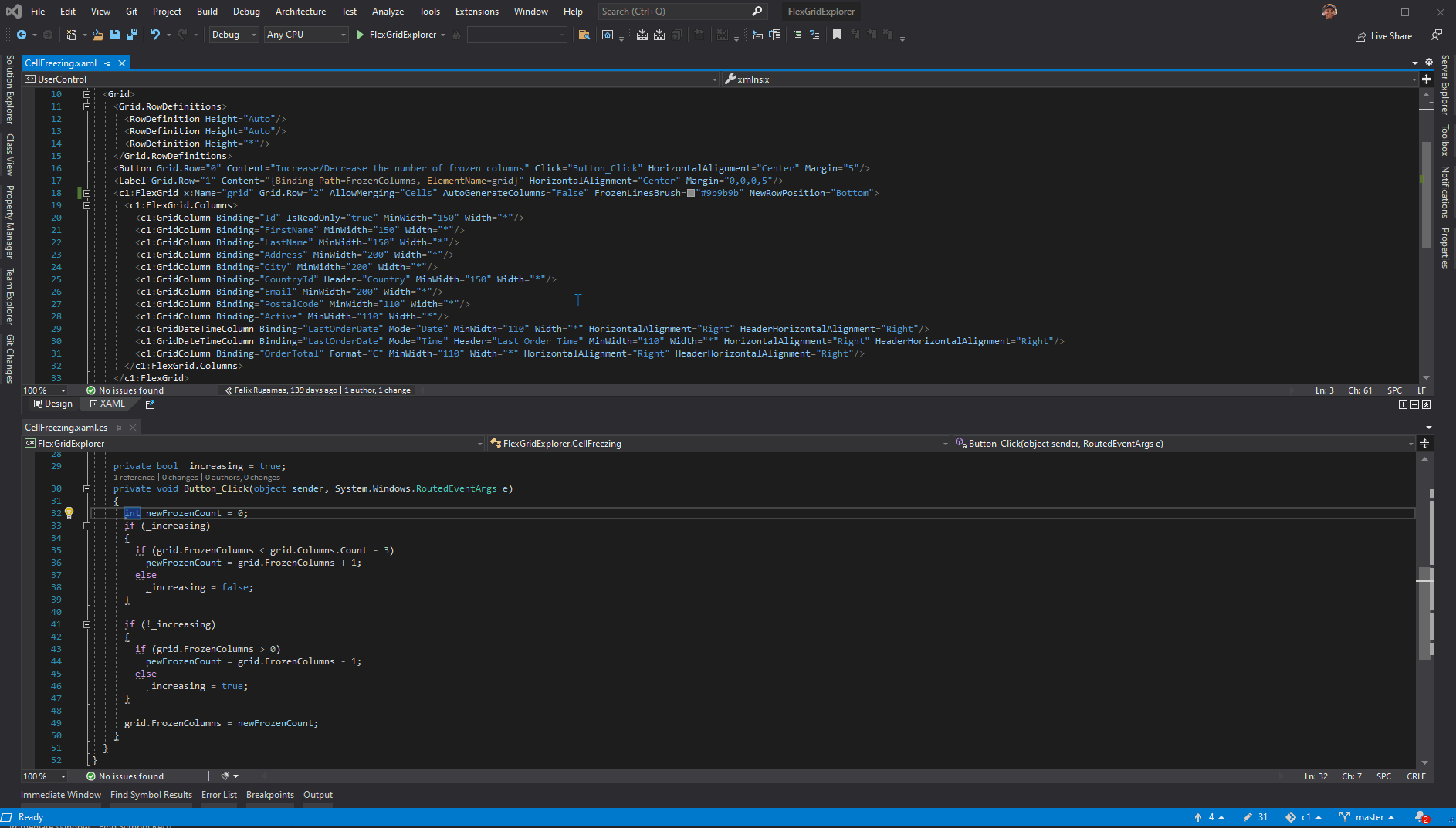Posted 1 February 2022, 8:18 am EST - Updated 3 October 2022, 11:33 pm EST
I working with .net5 version(5.0.20212.112) of the FlexGrid and I’m having trouble dynamically changing the FrozenColumns.
If the FlexGrid is opened with 0 columns frozen and then change the FrozenColumn to 1 the divider line does not render. If I resize the window, the line displays.
If the FlexFrid is opened with 1 column frozen, it renders the divider properly and the changing the number works fine.
Is there a way to refresh the UI so the divider line displays?
Thanks,
Felix
Animated GIF of a modified FlexGridExplorer to show the issue.