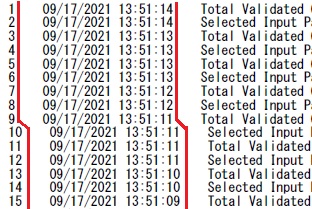Posted 19 September 2021, 5:00 pm EST - Updated 3 October 2022, 11:38 pm EST
Hello
I am using C1PdfDocument to create a PDF file.
I am adding data in tabular format by using ‘\t’ between the columns. A Tab is getting inserted into the PDF file. However, I am facing the following problem.
The first column is ‘Sr. No.’. This column may have 1,10, 100, 1000 values. But due to the width of these values, the column indentation is not proper. (Screenshot is attached)
Please let me know how can I solve this issue. Irrespective of the width of the column, the indentation should be maintained correctly.
(Sorry, I cannot add a leading '0’s to match the width.)