Background:
When converting old ActiveReport files you may run into this error. This is usually because the files are not saved as .rpx files.
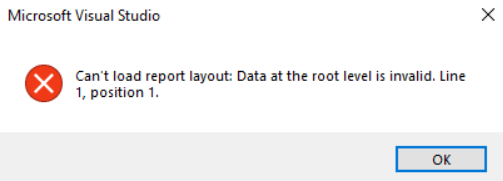
Steps to Complete:
1. Open Visual Basic 6.0
2. Open the ActiveReports 2.0 report file
3. In the ActiveReports 2.0 report window, from the File menu, select Save. (Note that this is not the main VB6 File menu)
4. In the Save Report dialog that appears, navigate to where you want to save the report, provide a file name, and click Save. This saves the report to ReportXML, or *.rpx file format
Getting Started:
If you receive this error, follow the steps above to convert your old ActiveReports files to .rpx files. After you save your file you can open them as a section report.
For more information please refer to this blog - /blogs/upgrade-old-com-activereports-to-version-10
Tyler Barlock