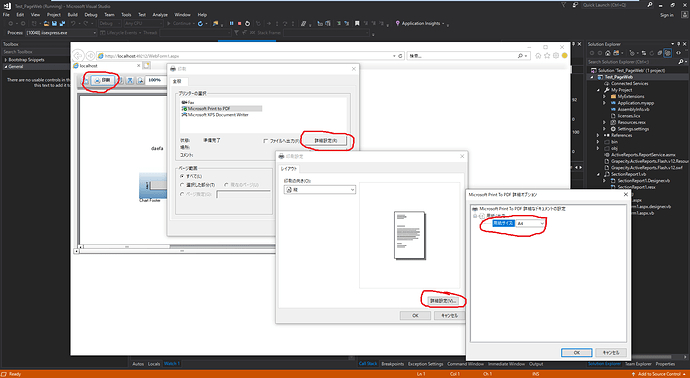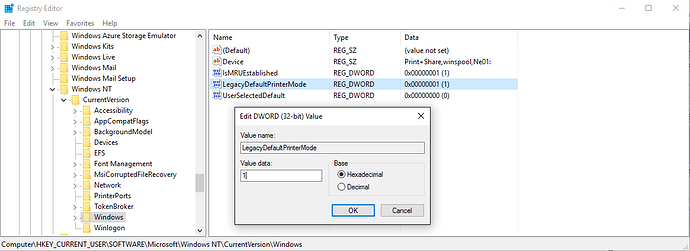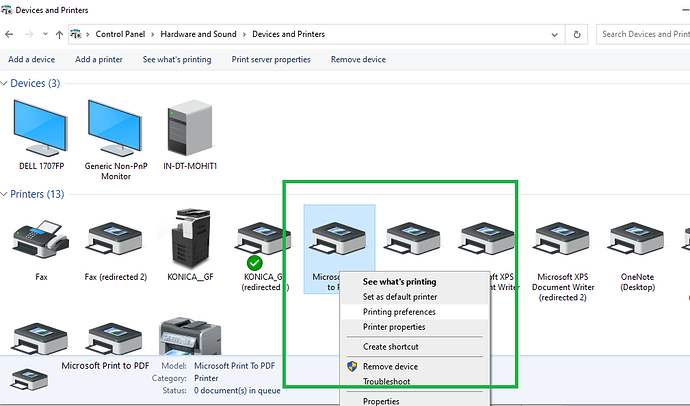Posted 14 October 2020, 6:22 pm EST
I have an issue for setting page of Active report v12. Below is my source code
Dim rpt As New SectionReport1
rpt.PageSettings.PaperKind = System.Drawing.Printing.PaperKind.A3
rpt.PageSettings.Orientation = GrapeCity.ActiveReports.Document.Section.PageOrientation.Landscape
However, When I click on the button Print on the Webviewer, the default of paper page is A4. I cannot change it.