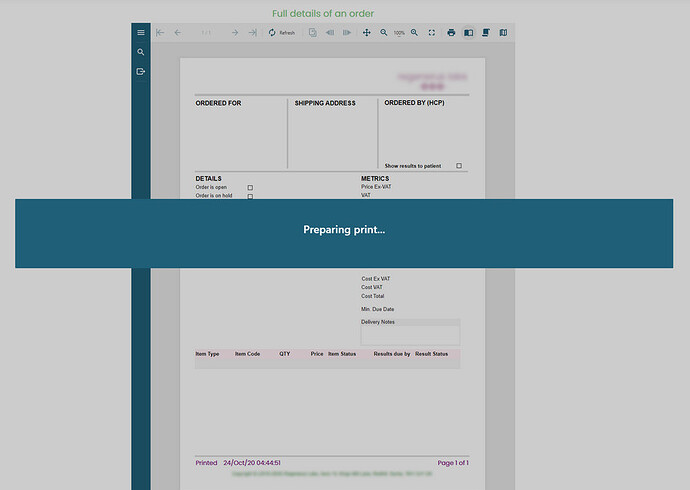Posted 21 September 2020, 3:55 am EST
Hi,
We are using AR14 JSViewer and we found out that there was a bug when printing a report using it’s native functionality.
Printing on Firefox works well even though we get a random log on the console with the following message: “PDF e8b68c6f31620043965edaadef26b51f [1.4 ActiveReports 14 / ActiveReports 14] (PDF.js: 2.6.123)”.
The problem is when we try to print on Chrome. The same blue overlay with the text “Preparing Print” appears then the print dialog, but after we perform an action on that dialog (either cancel or print), the blue overlay doesn’t fade and we end up with the following error on the console:
Uncaught DOMException: Blocked a frame with origin "https://<domain>" from accessing a cross-origin frame.
at HTMLIFrameElement.a.onload
Do you have any suggestion? Thanks in advance.
Best Regards,
Ricardo Pereira