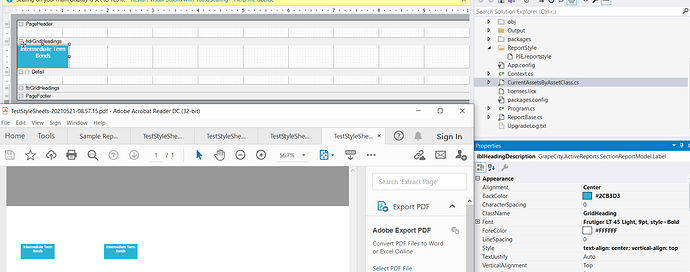Posted 18 May 2021, 7:46 am EST
I’ve upgraded to AR15. I’m using VS 2019 on Windows 10 Pro and targeting .NET Framework 4.7.2 in my solution. My report designers are based on classes that are ultimately based on a SectionReport object.
I’m adding Label controls to my report designers both at design time and at run time. The Label controls I created at design time look good and show proper alignment/wrapping of text. When I run the project and create the PDF, both the Label controls created at design time and the Label controls created at run time demonstrate alignment and wrapping issues. The text in those Label controls in the PDF appears shifted to the right and the text pushes off the right edge of the Label control.
To make sure it wasn’t something buried in my solution, I created a test program that contains 1 report designer with just 1 Label control created at design time and 1 Label control created at run time. The PDF created by this test program demonstrates the same issue for both Label controls. I attached a zip file of my test program to this post, which contains both the code and the resulting PDF created.
Please help me understand what I’m doing wrong.
TestStyleSheets.zip