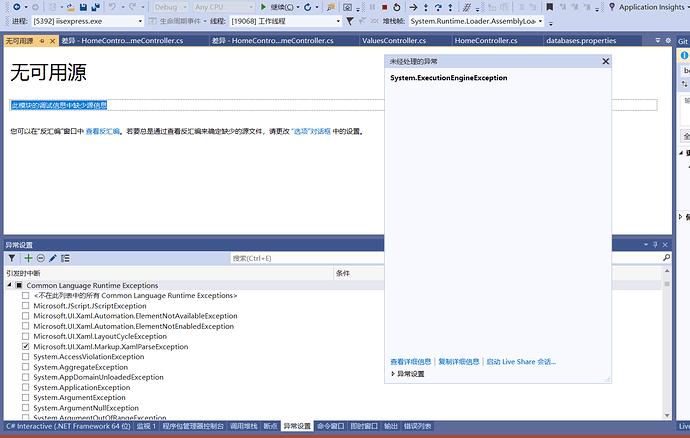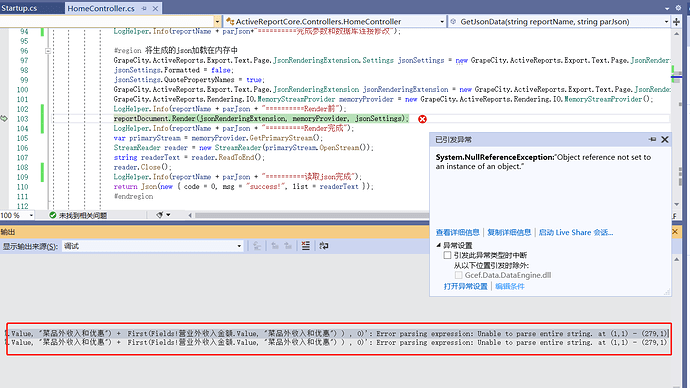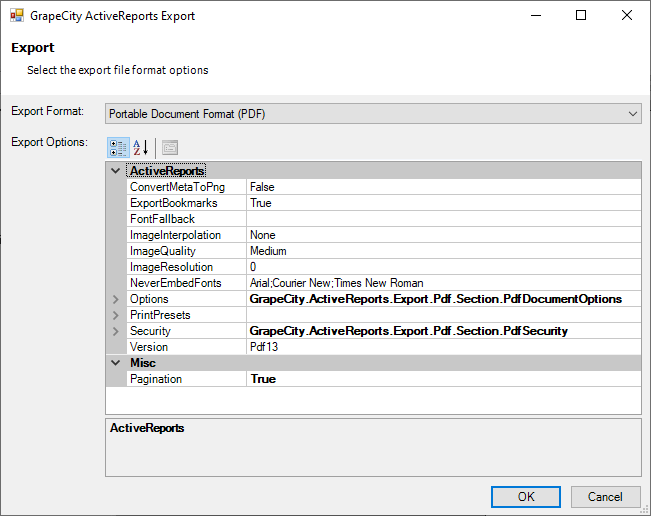Posted 1 April 2021, 5:58 pm EST
- Updated 30 September 2022, 7:44 am EST
Activereport14;
.net core 3.0
Add multiple reports at the same time
Rendering to JSON causes program cras,
The program is dead!
cras
mycode:
public JsonResult GetJsonData(string reportName, string parJson)
{
try
{
PageReport report = new PageReport();
report.Load(new FileInfo(string.Format(@“{0}/Reports/{1}.rdlx”, AppContext.BaseDirectory,reportName)));
GrapeCity.ActiveReports.Document.PageDocument reportDocument = new GrapeCity.ActiveReports.Document.PageDocument(report);
GrapeCity.ActiveReports.Export.Text.Page.JsonRenderingExtension.Settings jsonSettings = new GrapeCity.ActiveReports.Export.Text.Page.JsonRenderingExtension.Settings();
jsonSettings.Formatted = false;
jsonSettings.QuotePropertyNames = true;
GrapeCity.ActiveReports.Export.Text.Page.JsonRenderingExtension jsonRenderingExtension = new GrapeCity.ActiveReports.Export.Text.Page.JsonRenderingExtension();
GrapeCity.ActiveReports.Rendering.IO.MemoryStreamProvider memoryProvider = new GrapeCity.ActiveReports.Rendering.IO.MemoryStreamProvider();
//Program crash due to down code
reportDocument.Render(jsonRenderingExtension, memoryProvider, jsonSettings);
var primaryStream = memoryProvider.GetPrimaryStream();
StreamReader reader = new StreamReader(primaryStream.OpenStream());
string readerText = reader.ReadToEnd();
reader.Close();
return Json(new { code = 0, msg = “success!”, list = readerText });
#endregion
}
catch (Exception ex)
{
LogHelper.Error(string.Format(“GetJsonData门店报表[{0}]查询报错”, reportName), ex);
return Json(new { code = -1, msg = ex.ToString() });
}
}
}
my email
lyz880524@163.com