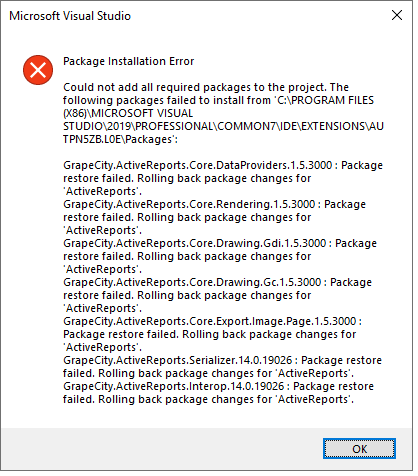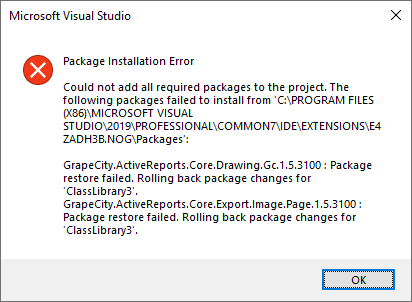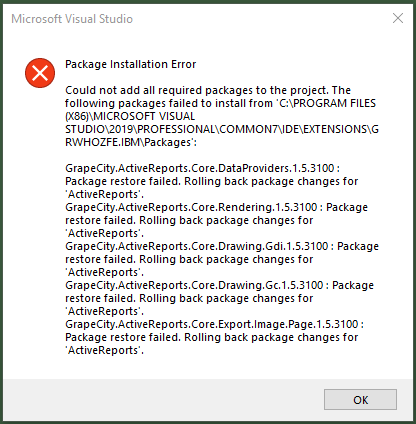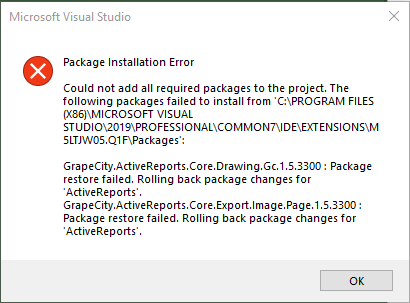Posted 28 February 2020, 9:47 am EST
- Updated 30 September 2022, 7:22 am EST
I’m experiencing similar issues trying to add a Section Report (code-based) to a C# class library (.net standard 2.1). ActiveReports v14.0.19213.0, Visual Studio 2019 16.4.5. Package installation fails
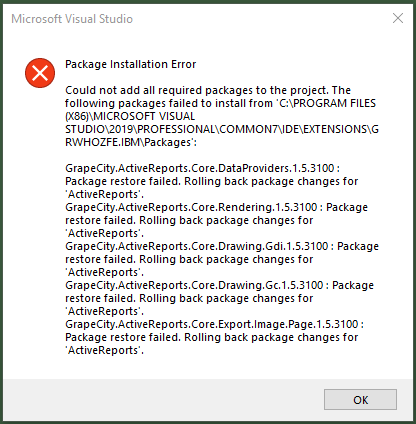
I tried restoring one of the packages (GrapeCity.ActiveReports.Core.Rendering) manually and observed the following output and errors:
Restoring packages for D:\Project\Eval\ActiveReports\ActiveReports.csproj…
GET https://api.nuget.org/v3-flatcontainer/grapecity.activereports.core.rendering/index.json
OK https://api.nuget.org/v3-flatcontainer/grapecity.activereports.core.rendering/index.json 128ms
GET https://api.nuget.org/v3-flatcontainer/grapecity.activereports.core.rendering/1.5.3300/grapecity.activereports.core.rendering.1.5.3300.nupkg
OK https://api.nuget.org/v3-flatcontainer/grapecity.activereports.core.rendering/1.5.3300/grapecity.activereports.core.rendering.1.5.3300.nupkg 103ms
GET https://api.nuget.org/v3-flatcontainer/grapecity.activereports.core.dataproviders/index.json
OK https://api.nuget.org/v3-flatcontainer/grapecity.activereports.core.dataproviders/index.json 122ms
GET https://api.nuget.org/v3-flatcontainer/grapecity.activereports.core.dataproviders/1.5.3300/grapecity.activereports.core.dataproviders.1.5.3300.nupkg
OK https://api.nuget.org/v3-flatcontainer/grapecity.activereports.core.dataproviders/1.5.3300/grapecity.activereports.core.dataproviders.1.5.3300.nupkg 105ms
Installing GrapeCity.ActiveReports.Core.DataProviders 1.5.3300.
Installing GrapeCity.ActiveReports.Core.Rendering 1.5.3300.
NU1701: Package ‘GrapeCity.ActiveReports.Chart 14.0.19213’ was restored using ‘.NETFramework,Version=v4.6.1, .NETFramework,Version=v4.6.2, .NETFramework,Version=v4.7, .NETFramework,Version=v4.7.1, .NETFramework,Version=v4.7.2, .NETFramework,Version=v4.8’ instead of the project target framework ‘.NETStandard,Version=v2.1’. This package may not be fully compatible with your project.
NU1701: Package ‘GrapeCity.ActiveReports.Design.Win 14.0.19213’ was restored using ‘.NETFramework,Version=v4.6.1, .NETFramework,Version=v4.6.2, .NETFramework,Version=v4.7, .NETFramework,Version=v4.7.1, .NETFramework,Version=v4.7.2, .NETFramework,Version=v4.8’ instead of the project target framework ‘.NETStandard,Version=v2.1’. This package may not be fully compatible with your project.
NU1701: Package ‘GrapeCity.ActiveReports.Document 14.0.19213’ was restored using ‘.NETFramework,Version=v4.6.1, .NETFramework,Version=v4.6.2, .NETFramework,Version=v4.7, .NETFramework,Version=v4.7.1, .NETFramework,Version=v4.7.2, .NETFramework,Version=v4.8’ instead of the project target framework ‘.NETStandard,Version=v2.1’. This package may not be fully compatible with your project.
NU1701: Package ‘GrapeCity.ActiveReports.Export.Image 14.0.19213’ was restored using ‘.NETFramework,Version=v4.6.1, .NETFramework,Version=v4.6.2, .NETFramework,Version=v4.7, .NETFramework,Version=v4.7.1, .NETFramework,Version=v4.7.2, .NETFramework,Version=v4.8’ instead of the project target framework ‘.NETStandard,Version=v2.1’. This package may not be fully compatible with your project.
NU1701: Package ‘GrapeCity.ActiveReports.Export.Rdf 14.0.19213’ was restored using ‘.NETFramework,Version=v4.6.1, .NETFramework,Version=v4.6.2, .NETFramework,Version=v4.7, .NETFramework,Version=v4.7.1, .NETFramework,Version=v4.7.2, .NETFramework,Version=v4.8’ instead of the project target framework ‘.NETStandard,Version=v2.1’. This package may not be fully compatible with your project.
NU1701: Package ‘GrapeCity.ActiveReports.Interop 14.0.19213’ was restored using ‘.NETFramework,Version=v4.6.1, .NETFramework,Version=v4.6.2, .NETFramework,Version=v4.7, .NETFramework,Version=v4.7.1, .NETFramework,Version=v4.7.2, .NETFramework,Version=v4.8’ instead of the project target framework ‘.NETStandard,Version=v2.1’. This package may not be fully compatible with your project.
NU1701: Package ‘GrapeCity.ActiveReports.Serializer 14.0.19213’ was restored using ‘.NETFramework,Version=v4.6.1, .NETFramework,Version=v4.6.2, .NETFramework,Version=v4.7, .NETFramework,Version=v4.7.1, .NETFramework,Version=v4.7.2, .NETFramework,Version=v4.8’ instead of the project target framework ‘.NETStandard,Version=v2.1’. This package may not be fully compatible with your project.
NU1701: Package ‘GrapeCity.ActiveReports.Viewer.Win 14.0.19213’ was restored using ‘.NETFramework,Version=v4.6.1, .NETFramework,Version=v4.6.2, .NETFramework,Version=v4.7, .NETFramework,Version=v4.7.1, .NETFramework,Version=v4.7.2, .NETFramework,Version=v4.8’ instead of the project target framework ‘.NETStandard,Version=v2.1’. This package may not be fully compatible with your project.
NU1605: Detected package downgrade: GrapeCity.ActiveReports.Core.Rdl from 1.5.3300 to 1.5.3100. Reference the package directly from the project to select a different version.
ActiveReports → GrapeCity.ActiveReports.Core.Rendering 1.5.3300 → GrapeCity.ActiveReports.Core.Rdl (>= 1.5.3300 && < 2.0.0)
ActiveReports → GrapeCity.ActiveReports.Core.Rdl (>= 1.5.3100)
NU1605: Detected package downgrade: System.Memory from 4.5.1 to 4.5.0. Reference the package directly from the project to select a different version.
ActiveReports → GrapeCity.ActiveReports.Core.Rendering 1.5.3300 → System.Data.SqlClient 4.6.1 → System.Memory (>= 4.5.1)
ActiveReports → System.Memory (>= 4.5.0)
NU1605: Detected package downgrade: System.Memory from 4.5.3 to 4.5.0. Reference the package directly from the project to select a different version.
ActiveReports → GrapeCity.ActiveReports.Core.Rendering 1.5.3300 → System.Configuration.ConfigurationManager 4.6.0 → System.Security.Cryptography.ProtectedData 4.6.0 → System.Memory (>= 4.5.3)
ActiveReports → System.Memory (>= 4.5.0)
NU1605: Detected package downgrade: System.Memory from 4.5.3 to 4.5.0. Reference the package directly from the project to select a different version.
ActiveReports → GrapeCity.ActiveReports.Core.Rendering 1.5.3300 → GrapeCity.ActiveReports.Core.DataProviders 1.5.3300 → System.Data.OleDb 4.6.0 → System.Memory (>= 4.5.3)
ActiveReports → System.Memory (>= 4.5.0)
NU1605: Detected package downgrade: System.Buffers from 4.5.0 to 4.4.0. Reference the package directly from the project to select a different version.
ActiveReports → GrapeCity.ActiveReports.Core.Rendering 1.5.3300 → GrapeCity.ActiveReports.Core.DataProviders 1.5.3300 → System.Data.OleDb 4.6.0 → Microsoft.Win32.Registry 4.6.0 → System.Buffers (>= 4.5.0)
ActiveReports → System.Buffers (>= 4.4.0)
Package restore failed. Rolling back package changes for ‘ActiveReports’.
After manually updating the System.* nuget packages (that AR had installed as dependencies) to latest stable versions, I was able to restore the missing GrapeCity.ActiveReports.Core.* nuget packages except:
- GrapeCity.ActiveReports.Core.Drawing.Gc
- GrapeCity.ActiveReports.Core.Export.Image.Page
Here’s the info from those package restore attempts:
GrapeCity.ActiveReports.Core.Drawing.Gc:
ActiveReports → GrapeCity.ActiveReports.Core.Drawing.Gc 1.5.3300 → GrapeCity.Documents.Common (>= 2.2.0.320 && < 3.0.0)
ActiveReports → GrapeCity.Documents.Common (>= 2.2.0.319)
NU1605: Detected package downgrade: GrapeCity.Documents.Common.Windows from 2.2.0.320 to 2.2.0.319. Reference the package directly from the project to select a different version.
ActiveReports → GrapeCity.ActiveReports.Core.Drawing.Gc 1.5.3300 → GrapeCity.Documents.Common.Windows (>= 2.2.0.320 && < 3.0.0)
ActiveReports → GrapeCity.Documents.Common.Windows (>= 2.2.0.319)
NU1605: Detected package downgrade: GrapeCity.Documents.DX.Windows from 2.2.0.320 to 2.2.0.319. Reference the package directly from the project to select a different version.
ActiveReports → GrapeCity.ActiveReports.Core.Drawing.Gc 1.5.3300 → GrapeCity.Documents.DX.Windows (>= 2.2.0.320 && < 3.0.0)
ActiveReports → GrapeCity.Documents.DX.Windows (>= 2.2.0.319)
NU1605: Detected package downgrade: GrapeCity.Documents.Imaging from 2.2.0.320 to 2.2.0.319. Reference the package directly from the project to select a different version.
ActiveReports → GrapeCity.ActiveReports.Core.Drawing.Gc 1.5.3300 → GrapeCity.Documents.Imaging (>= 2.2.0.320 && < 3.0.0)
ActiveReports → GrapeCity.Documents.Imaging (>= 2.2.0.319)
Package restore failed. Rolling back package changes for ‘ActiveReports’.
GrapeCity.ActiveReports.Core.Export.Image.Page:
ActiveReports → GrapeCity.ActiveReports.Core.Export.Image.Page 1.5.3300 → GrapeCity.Documents.Common (>= 2.2.0.320 && < 3.0.0)
ActiveReports → GrapeCity.Documents.Common (>= 2.2.0.319)
NU1605: Detected package downgrade: GrapeCity.Documents.Common.Windows from 2.2.0.320 to 2.2.0.319. Reference the package directly from the project to select a different version.
ActiveReports → GrapeCity.ActiveReports.Core.Export.Image.Page 1.5.3300 → GrapeCity.Documents.Common.Windows (>= 2.2.0.320 && < 3.0.0)
ActiveReports → GrapeCity.Documents.Common.Windows (>= 2.2.0.319)
NU1605: Detected package downgrade: GrapeCity.Documents.DX.Windows from 2.2.0.320 to 2.2.0.319. Reference the package directly from the project to select a different version.
ActiveReports → GrapeCity.ActiveReports.Core.Export.Image.Page 1.5.3300 → GrapeCity.Documents.DX.Windows (>= 2.2.0.320 && < 3.0.0)
ActiveReports → GrapeCity.Documents.DX.Windows (>= 2.2.0.319)
NU1605: Detected package downgrade: GrapeCity.Documents.Imaging from 2.2.0.320 to 2.2.0.319. Reference the package directly from the project to select a different version.
ActiveReports → GrapeCity.ActiveReports.Core.Export.Image.Page 1.5.3300 → GrapeCity.Documents.Imaging (>= 2.2.0.320 && < 3.0.0)
ActiveReports → GrapeCity.Documents.Imaging (>= 2.2.0.319)
Package restore failed. Rolling back package changes for ‘ActiveReports’.