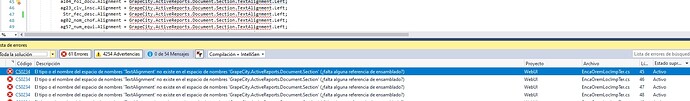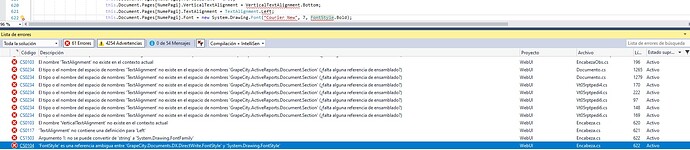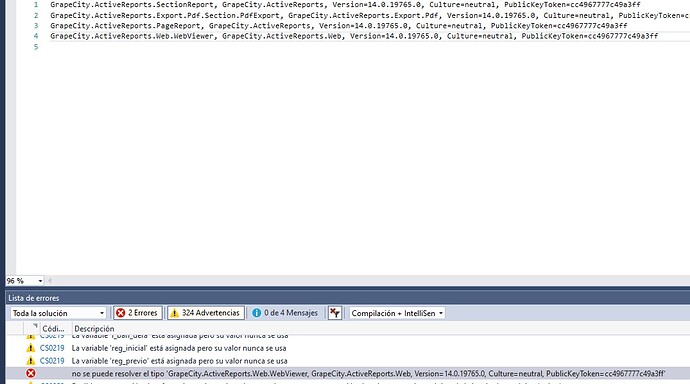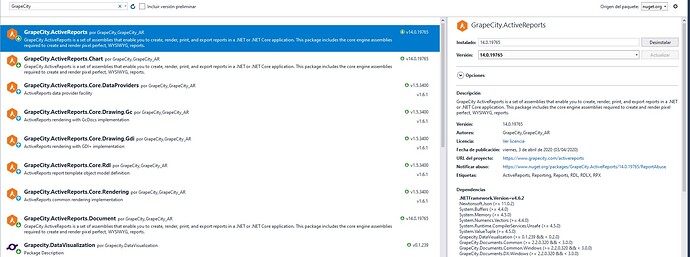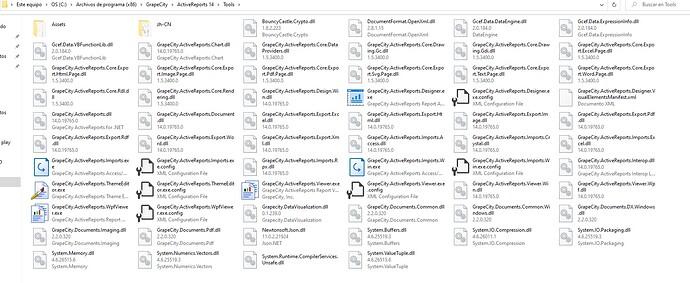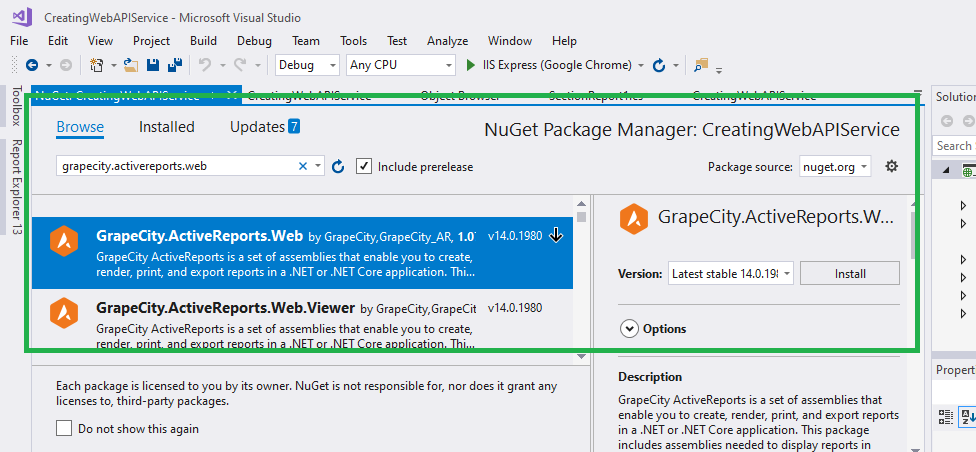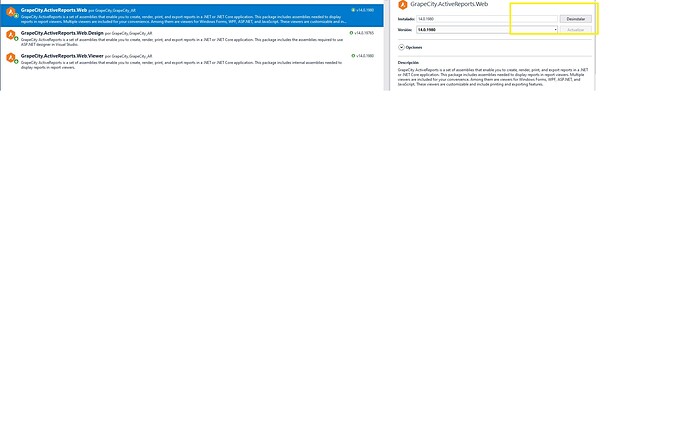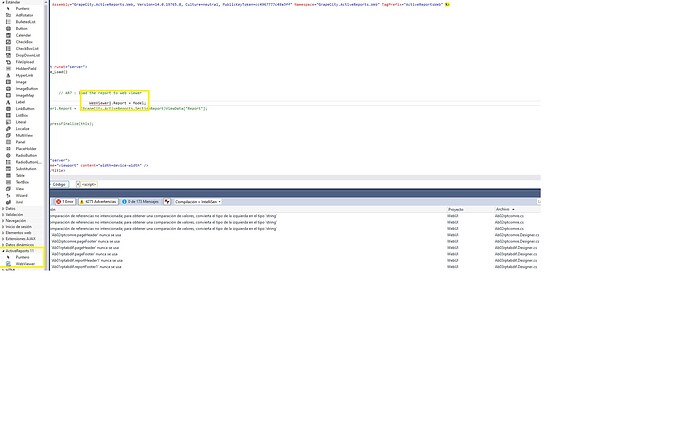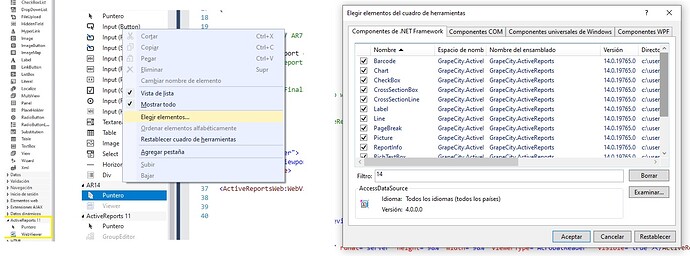Posted 13 April 2020, 2:03 am EST
Good day.
I just downloaded and activated my Active Reports 14 license and want to update my Visual Studio 2017 project, but I have the following problem.
The version I am currently working with is 11 SP1 and I want to upgrade directly to 14. Is this possible?
When I upgraded from version 10 to 11, I changed the version of the references in the whole project, for example.
<add verb = “" path = ". ar11Web” type = "GrapeCity.ActiveReports.Web.Handlers.WebCacheAccessHandler, GrapeCity.ActiveReports.Web.v11, Version = 10.x.xxx.x, Culture = neutral, PublicKeyToken = cc4967777c49a3ff “name =” AR11_WebCacheAccessHandler “resourceType =” Unspecified “preCondition =” IntegratedMode "/>
by
…
…
…
By
<add verb = “" path = ". ar11Web” type = “GrapeCity.ActiveReports.Web.Handlers.WebCacheAccessHandler, GrapeCity.ActiveReports.Web.v11, Version = 11.1.9726.0, Culture = neutral, PublicKeyToken = cc4967777c49a3ff” / >
Also, I changed the DLLS in my project references from version 10 to 11.
But in version 14 I just installed I don’t see the same DLLS that I currently have from version 11. Two examples.
GrapeCity.ActiveReports.v11.dll (if I search for GrapeCity.ActiveReports.v14.dll in “C: \ Program Files (x86) \ GrapeCity \ ActiveReports 14 \ Tools” does not exist)
GrapeCity.ActiveReports.Viewer.Win.v11.dll (if I search for GrapeCity.ActiveReports.Viewer.Win.v141.dll it doesn’t exist).
What is the correct way to upgrade from version 11 to 14?
Why don’t all the DLLS I have in version 14 exist in version 11?
Thank you.